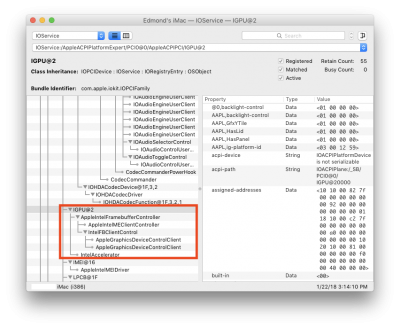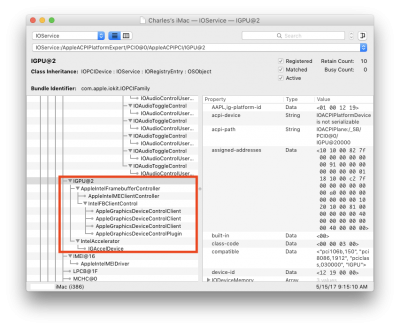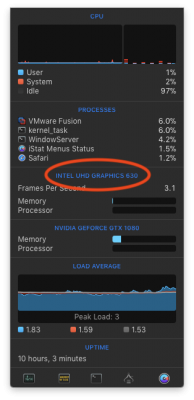- Joined
- Dec 6, 2017
- Messages
- 60
- Motherboard
- ASUS MAXIMUS X HERO
- CPU
- 8700k
- Graphics
- VEGA 64 LQ
- Mac
@pastrychef
despite all the scores on the benchmarks, Today I started testing FCPX editing (the main reason why I got the Hackintosh) and although the render times are good, the timeline performance is very disappointing. The playback keeps dropping frames when the clips are not rendered and even my MacBook Pro 15 2015 can perform better on the timeline scrubbing
Is there anything else I need/can do to fix this?
Just out of curiosity I looked into the system report and saw that my hd630 is not showing up? is this the reason for my problems?

despite all the scores on the benchmarks, Today I started testing FCPX editing (the main reason why I got the Hackintosh) and although the render times are good, the timeline performance is very disappointing. The playback keeps dropping frames when the clips are not rendered and even my MacBook Pro 15 2015 can perform better on the timeline scrubbing
Is there anything else I need/can do to fix this?
Just out of curiosity I looked into the system report and saw that my hd630 is not showing up? is this the reason for my problems?