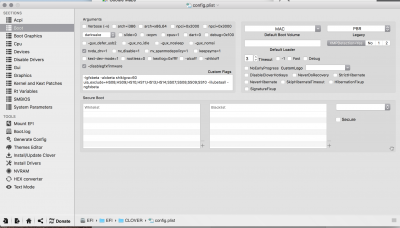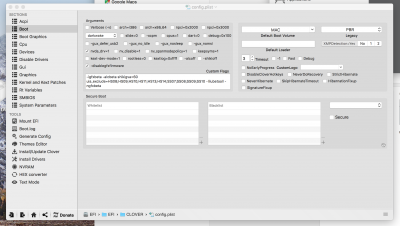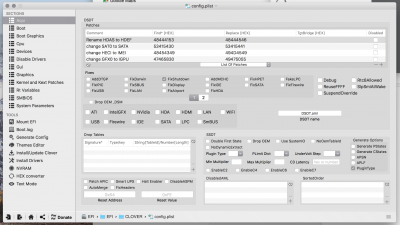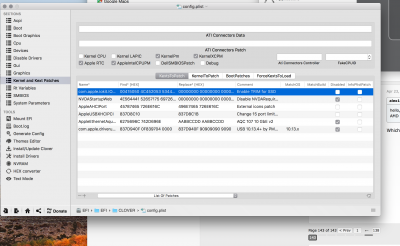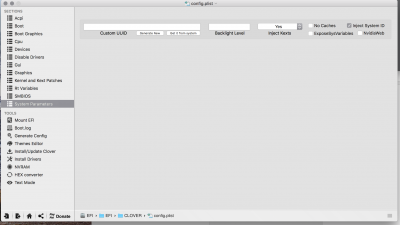- Joined
- Oct 8, 2017
- Messages
- 17
- Motherboard
- ASUS TUF X299 MARK 2
- CPU
- Intel Core i7 7820X
- Graphics
- ROG STRIX-GTX1080-A8G-GAMING
- Mac
- Mobile Phone
Hi.
Yes, ideally, you want to see all 26 ports so that you can map them out. But, I think we can try and cheat a little...
View attachment 326790
If you look at my USB ports, you can see that the Super Speed (aka USB3) port numbers correspond identically to the High Speed (aka USB2) ports. It was exactly the same situation when I mapped out the ports on my previous build. Therefore, I think we can cheat and just assume that the SS port numbers will be the same as the HS port numbers.
This should allow you to make your SSDT.
Hi, pastrychef
I followed your method, and mapped my USB ports successfully! It's very helpful, thanks a lot!
I also found that "uia_exclude" works without the SSDT file, so I can disable ports I can see, and reveal missing USB3 ports. With that, I can confirm USB3 port numbers are correspond identically to the USB2 ports on my board too.
Here it's the USB mappings I use for my ASUS Rog Strix Z370-i motherboard: