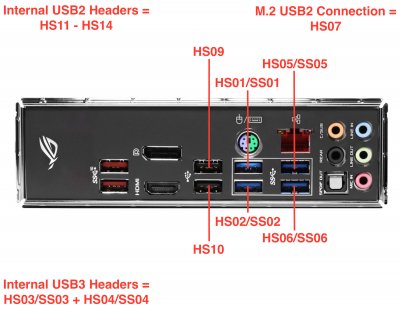Hi pastrychef
Thanks for all your contribution, very professional.
Im planning on replicating your build - into an older MacPro Case.
The question I have:
Is this build, specially the mobo / gpu vega combo compatible to drive an lg 5k monitor over a Gigabyte GC-ALPINE RIDGE Thunderbolt3 connection? And connect an additional mDP monitor?
I know that this is still very experimental, here someone #336 got it working.
Do you have any experience with this?
And would you still use the same parts for this 8700k build?
Thanks!
Thanks for all your contribution, very professional.
Im planning on replicating your build - into an older MacPro Case.
The question I have:
Is this build, specially the mobo / gpu vega combo compatible to drive an lg 5k monitor over a Gigabyte GC-ALPINE RIDGE Thunderbolt3 connection? And connect an additional mDP monitor?
I know that this is still very experimental, here someone #336 got it working.
Do you have any experience with this?
And would you still use the same parts for this 8700k build?
Thanks!