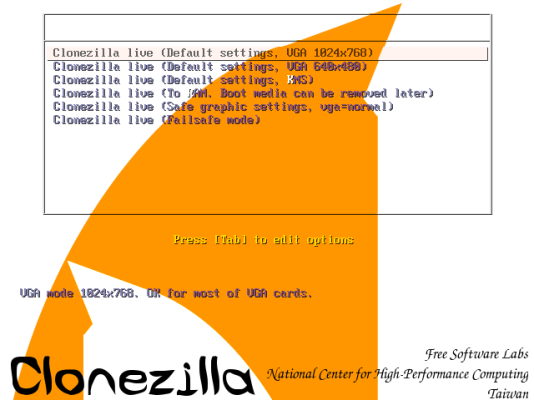pastrychef
Moderator
- Joined
- May 29, 2013
- Messages
- 19,464
- Motherboard
- Mac Studio - Mac13,1
- CPU
- M1 Max
- Graphics
- 32 Core
- Mac
- Classic Mac
- Mobile Phone
FYI, I checked USBports.kext in the latest few OC EFI uploads (0.9.3 and 0.9.5) and it seems to contain data from an entirely different motherboard to the Z370-G. I had to go back to 0.8.9 to find a relevant file. Not sure it's a bug but I thought I should report it... cheers
Wow. Idk how that got in there... Anyway, I fixed 0.9.3. Thanks!