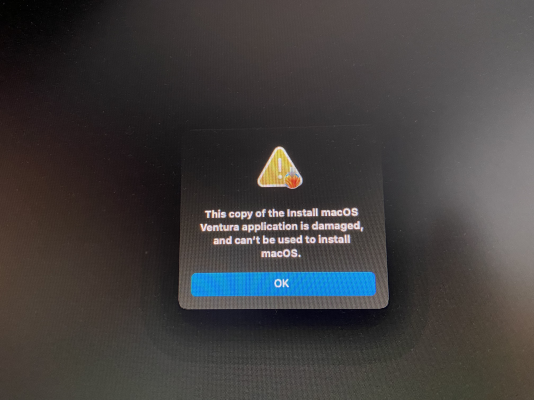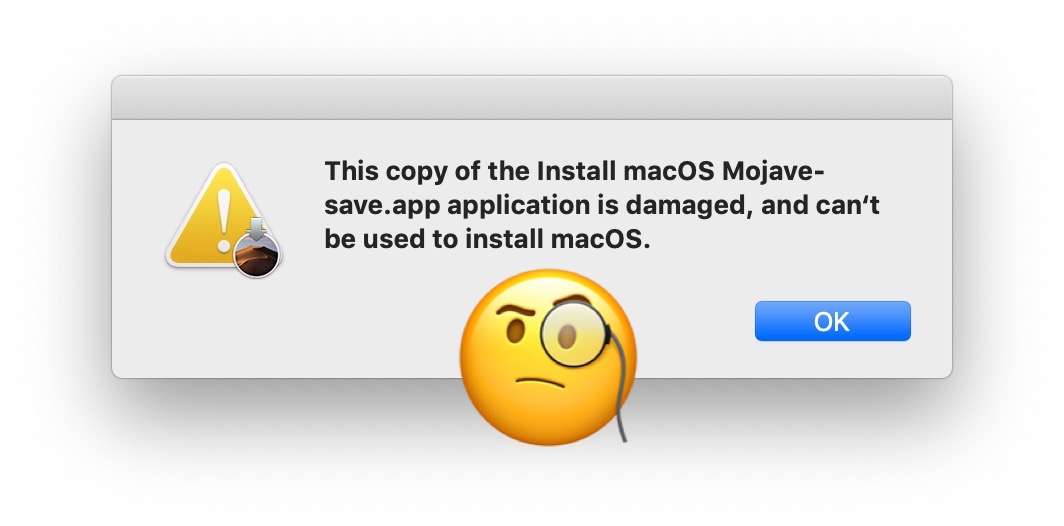- Joined
- Aug 24, 2011
- Messages
- 74
- Motherboard
- Asus ROG Strix Z370-G Gaming (WI-FI AC)
- CPU
- i7-8700K
- Graphics
- RX 580
- Mac
- Mobile Phone
Hi guys. I'm using a Asus ROG Strix Z370-G Gaming (Wi-Fi AC) - i7-8700K with Big Sur.
I would like to try with Ventura. Can you help me in building of the EFI folder for installing Ventura?
This is my Big Sur EFI folder.
Thanks a lot!!!
I would like to try with Ventura. Can you help me in building of the EFI folder for installing Ventura?
This is my Big Sur EFI folder.
Thanks a lot!!!
Attachments
Last edited: