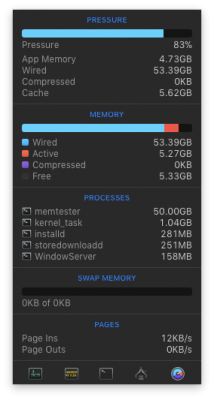- Joined
- Dec 23, 2017
- Messages
- 14
- Mac
- Mobile Phone
A ram disk might work; the Homebrew installed "memtester" also wires the memory, so it cannot cause swapping, and must use actual physical RAM. If it cannot allocate enough (say, you only have 32 and you try to use 30 or so) it will fail to allocate it.
From experience, this is the best method to ensure your memory is really working while running OSX.
I'm beginning to believe either my second set of 16 GB sticks are bad, or the motherboard is bad. I'll purchase an alternate motherboard and see what happens, and try the RAM I have trouble with in the first two slots, and run a memtest on it from an Ubuntu boot USB drive.
From experience, this is the best method to ensure your memory is really working while running OSX.
I'm beginning to believe either my second set of 16 GB sticks are bad, or the motherboard is bad. I'll purchase an alternate motherboard and see what happens, and try the RAM I have trouble with in the first two slots, and run a memtest on it from an Ubuntu boot USB drive.