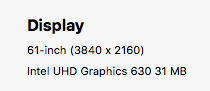"Please note that the new WhateverGreen will not work with fake Kaby Lake platform-id's".
We are using Kaby Lake id's are we not?
So it's saying that we can't use those, and will have to upgrade to Mojave/that special HS build to use the new WhateverGreen.
Or am I understanding it incorrectly?
What id did you use in unified 4.1? A proper Coffee Lake id?
Then we tried the original fake Kaby Lake id (which won't work according to that statement)
I am guessing (hoping) that unified 4.1 will work when I finally go to Mojave. It is only in HS that is causing a problem.
Is there anyone out there running just iGPU on High Sierra using unified EFI 4.1?
Thanks a lot for your help so far pastrychef! (and the fantastic guide)
When I get a moment I'll try a separate install of Mojave and see if it works with 4.1