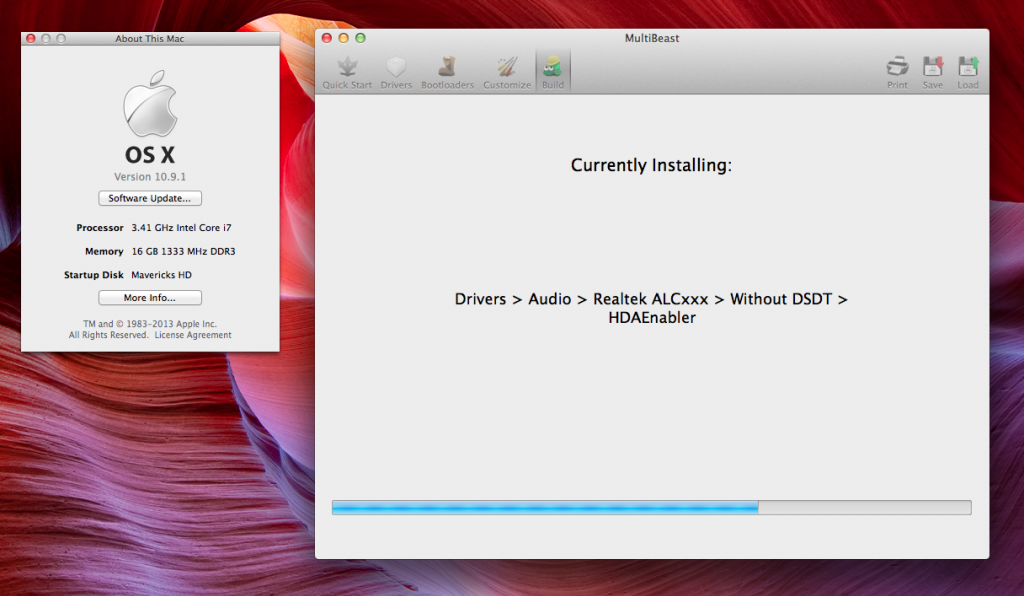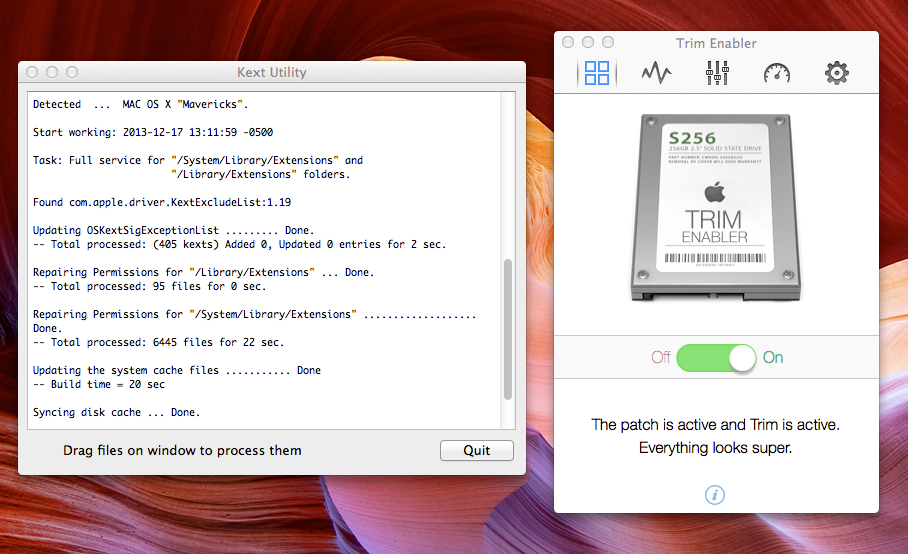- Joined
- Jul 20, 2011
- Messages
- 14
- Motherboard
- ASUS P8Z68-v Pro
- CPU
- i7-2600K
- Graphics
- 9500GT
- Mobile Phone
Update went smoothly. I only had to run Multibeast to reinstall my audio kext and all is well. This is the first time I remembered to check here *before* running an update and although there were no gotchas, I feel like that is the right protocol to follow.

 Repair Permissions using the Disk Utility on the drive to be updated;*
Repair Permissions using the Disk Utility on the drive to be updated;*