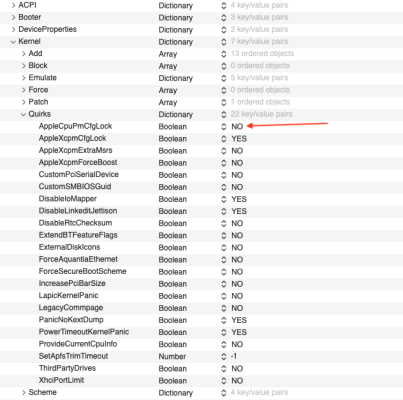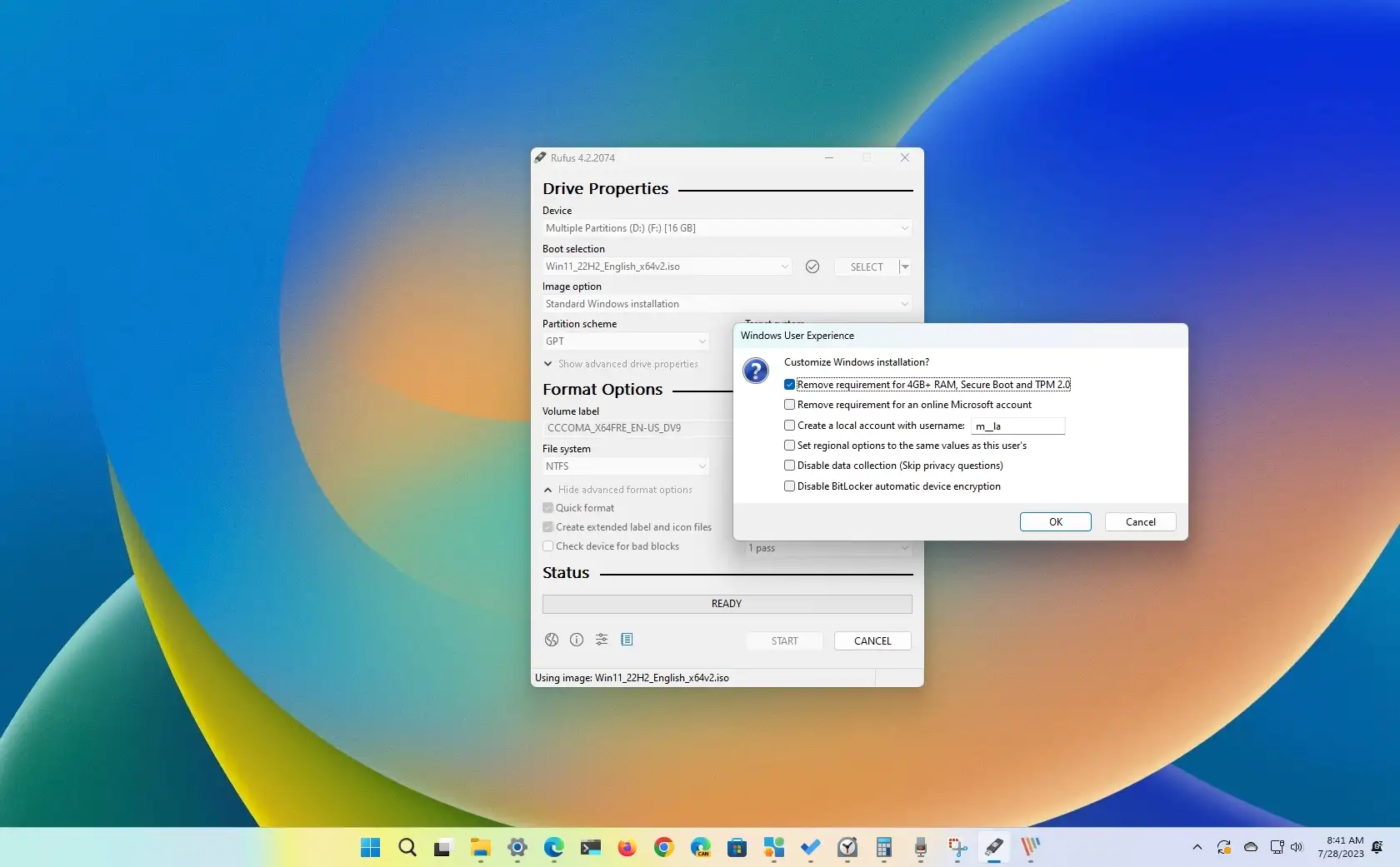Let me reiterate again, if the machine in your signature is the one you're trying to install on then the EFI Folder I posted for you, you should not be still having difficulties with the installation.
Your machine specs is identical to my previous machine in every way. The only logical conclusion I can think of is maybe your BIOS settings is not correct.
Please go into the BIOS and check these settings.
1. Boot -> CFG Lock -> Disabled
Boot -> Windows 8/10 Features -> Win 8/10 WHQL
Boot -> CSM Support -> Disabled
2. Favourites -> Extreme Memory Profile (X.M.P) -> Profile 1
Favourites -> VT-d -> Disabled
3. Settings -> IO Ports -> Internal Display Output -> PCIe 1 Slot
Settings -> IO Ports -> Internal Graphics -> Enabled (Disabled if using SmBIOS Mac Pro model)
Settings -> IO Ports -> DVMT Pre-Allocated - 64M
Settings -> IO Ports -> DVMT Total GFX0-Allocated -> 256M
Settings -> IO Ports -> Aperture Size -> 256 MB
Settings -> IO Ports -> Wifi -> Disabled (if using a third party combo card like a Fenvi T-919 or similar)
Settings -> IO Ports -> Audio Controler -> Enabled
Settings -> IO Ports -> Above 4G Decoding -> Enabled
Settings -> IO Ports -> USB Configuration -> Legacy USB Support -> Auto
Settings -> IO Ports -> USB Configuration -> XHCI Hands-off -> Enabled
Settings -> Miscellaneous -> Software Guard Extensions (SGX) -> Disabled
Settings -> Platform Power -> Platform Power Management -> Disabled
Settings -> Platform Power -> ErP -> Enabled/Disabled (to control aRGB lights on or off in Sleep Mode (your
choice))
Settings -> Platform Power -> RC6 (Render Standby) -> Enabled
4. Save & Exit Setup
These are the BIOS Settings I used for a successful trouble free setup and running state for my Gigabyte Z390 AORUS Pro WiFi board.