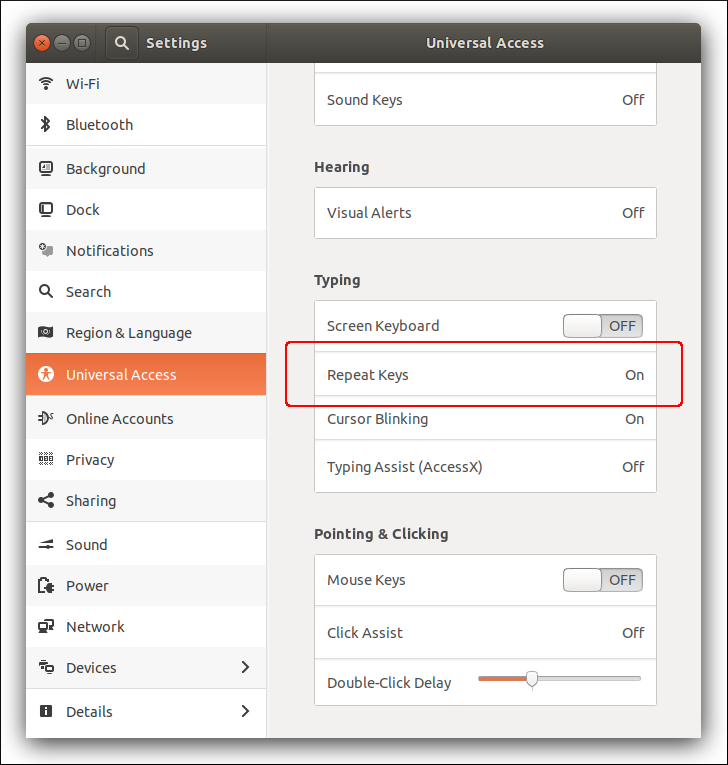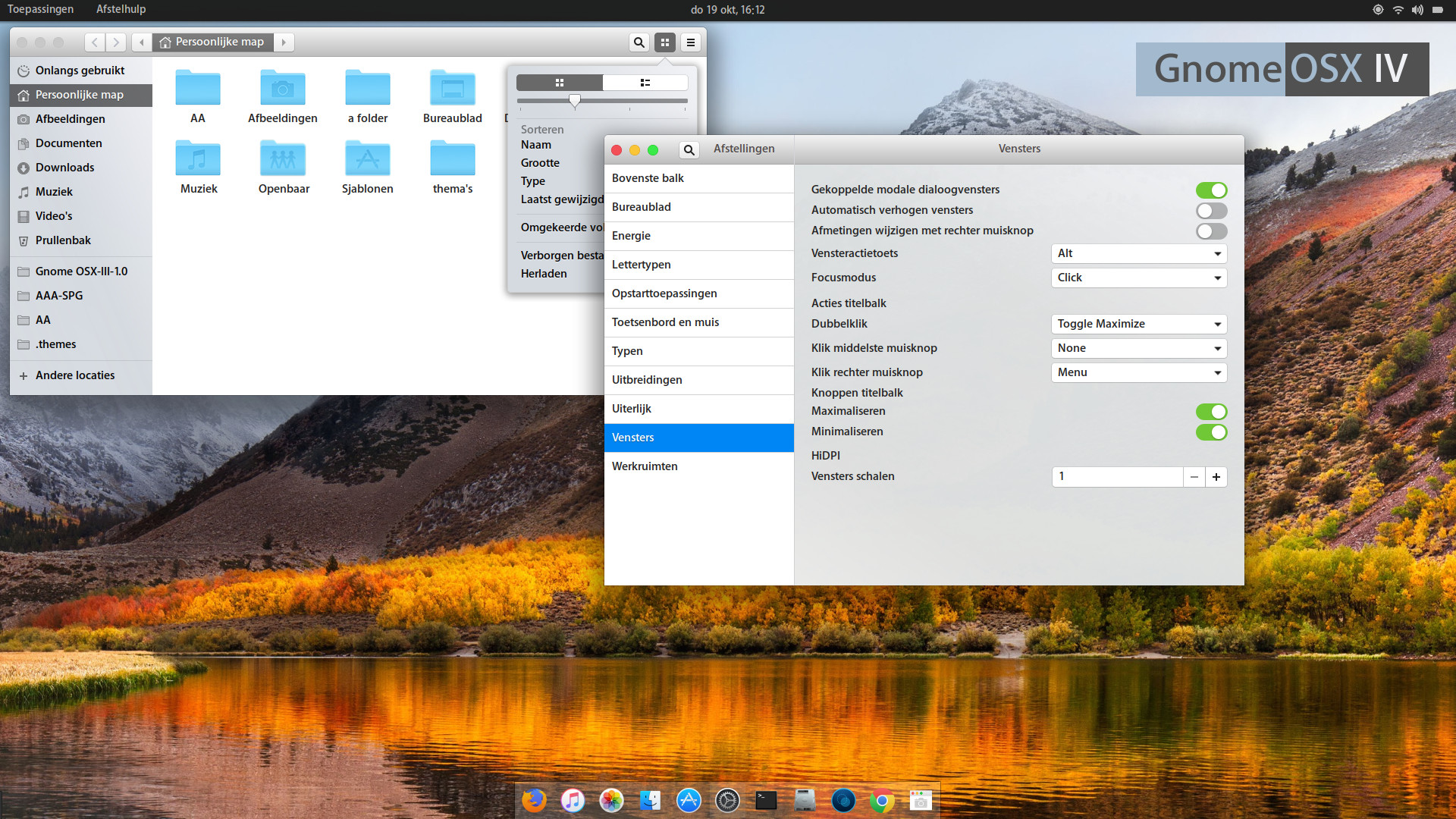- Joined
- Mar 9, 2012
- Messages
- 2,894
- Motherboard
- MSI Z490 TOMAHAWK MAG
- CPU
- i7-10700K
- Graphics
- RX 580
- Mac
- Mobile Phone
Let me reiterate again, if the machine in your signature is the one you're trying to install on then the EFI Folder I posted for you, you should not be still having difficulties with the installation.I just want to get past OC picker to the install screenAny idea on that? thanks.
Your machine specs is identical to my previous machine in every way. The only logical conclusion I can think of is maybe your BIOS settings is not correct.
Please go into the BIOS and check these settings.
1. Boot -> CFG Lock -> Disabled
Boot -> Windows 8/10 Features -> Win 8/10 WHQL
Boot -> CSM Support -> Disabled
2. Favourites -> Extreme Memory Profile (X.M.P) -> Profile 1
Favourites -> VT-d -> Disabled
3. Settings -> IO Ports -> Internal Display Output -> PCIe 1 Slot
Settings -> IO Ports -> Internal Graphics -> Enabled (Disabled if using SmBIOS Mac Pro model)
Settings -> IO Ports -> DVMT Pre-Allocated - 64M
Settings -> IO Ports -> DVMT Total GFX0-Allocated -> 256M
Settings -> IO Ports -> Aperture Size -> 256 MB
Settings -> IO Ports -> Wifi -> Disabled (if using a third party combo card like a Fenvi T-919 or similar)
Settings -> IO Ports -> Audio Controler -> Enabled
Settings -> IO Ports -> Above 4G Decoding -> Enabled
Settings -> IO Ports -> USB Configuration -> Legacy USB Support -> Auto
Settings -> IO Ports -> USB Configuration -> XHCI Hands-off -> Enabled
Settings -> Miscellaneous -> Software Guard Extensions (SGX) -> Disabled
Settings -> Platform Power -> Platform Power Management -> Disabled
Settings -> Platform Power -> ErP -> Enabled/Disabled (to control aRGB lights on or off in Sleep Mode (your
choice))
Settings -> Platform Power -> RC6 (Render Standby) -> Enabled
4. Save & Exit Setup
These are the BIOS Settings I used for a successful trouble free setup and running state for my Gigabyte Z390 AORUS Pro WiFi board.