- Joined
- Oct 19, 2015
- Messages
- 140
- Motherboard
- ASUS Sage WS II x299
- CPU
- i9-7980XE
- Graphics
- AMD Radeon 6900XT
- Mac
- Mobile Phone
Hey guys, wondering if anyone can help me here? I have upgraded from Big Sur to Ventura and now I lost the ability to play Dolby Atmos and/or 5.1 from Apple apps through my audio interface. Only Left and Right Channels seem to receive streams from Apple Music, Quicktime, and Apple TV.
I have a Scarlett 18i20 with a 5.1 JBL Studio speaker setup.
What works:
- PC games that use surround, with the 18i20 set as the output device (also works with virtual surround devices using Loopback)
- Professional apps, with the 18i20 set as the output device (also works with virtual surround devices using Loopback)
What doesn't work:
- Apple Music Dolby Atmos Playback
- Quicktime 5.1 or Atmos Playback
- Apple TV 5.1 or Atmos Playback
The Setup:
Scarlett 18i20 > Audio MIDI Setup > 5.1/5.1.2 Dolby Atmos
ALSO:
Virtual Loopback Audio Device > Audio MIDI Setup > 5.1/5.1.2 Dolby Atmos
What I have tried:
- Reinstalled the AppleALC kext, update, etc.
- Uninstall Loopback and ACE
- The same setup on a M1 Mac mini to verify that these apps in Ventura should still see the Scarlett 18i20 as a Dolby Atmos capable system, verified working.
Here's a screen of the virtual device that just illustrates the issue during playback of an Apple Music Dolby Atmos song:
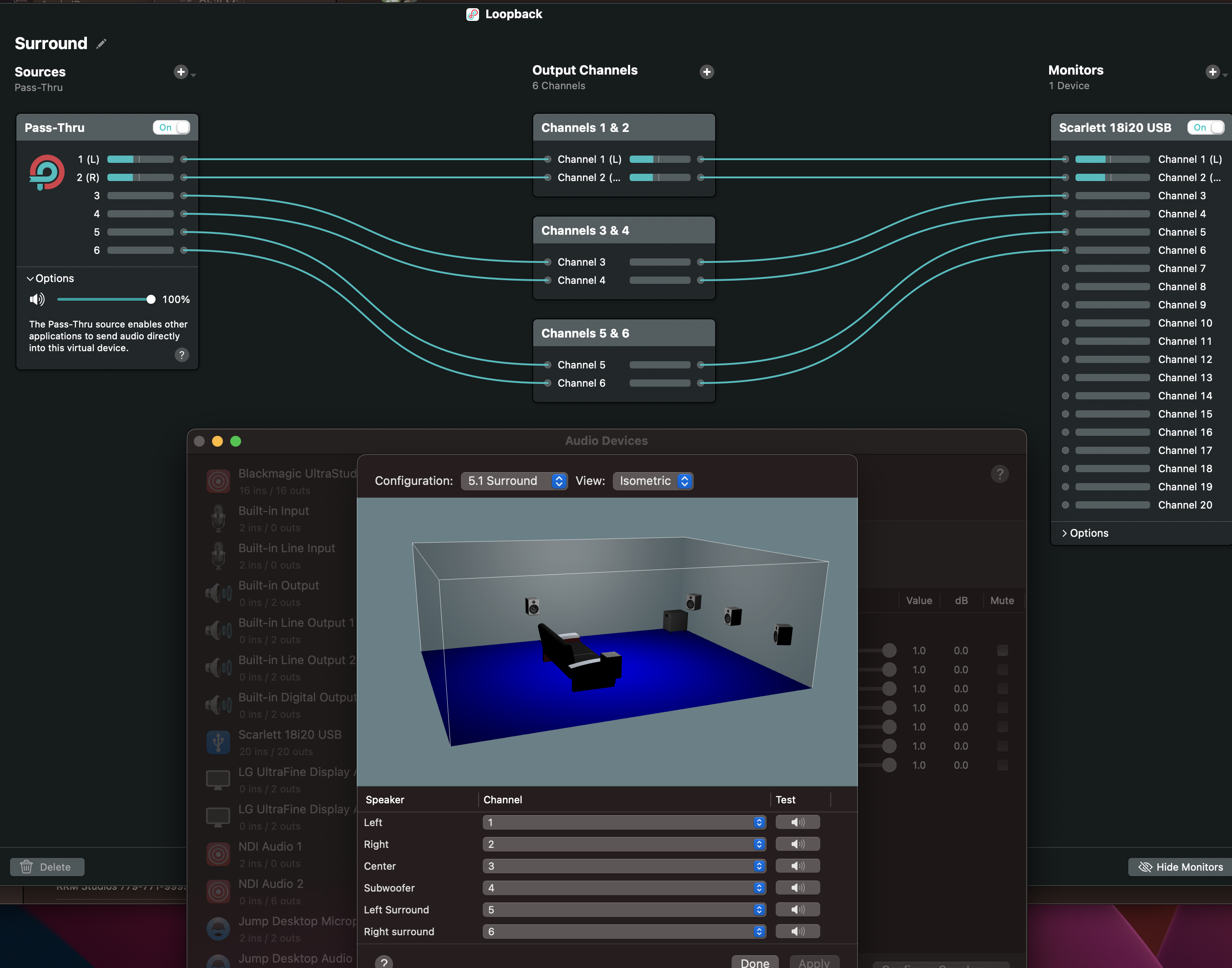
I have a Scarlett 18i20 with a 5.1 JBL Studio speaker setup.
What works:
- PC games that use surround, with the 18i20 set as the output device (also works with virtual surround devices using Loopback)
- Professional apps, with the 18i20 set as the output device (also works with virtual surround devices using Loopback)
What doesn't work:
- Apple Music Dolby Atmos Playback
- Quicktime 5.1 or Atmos Playback
- Apple TV 5.1 or Atmos Playback
The Setup:
Scarlett 18i20 > Audio MIDI Setup > 5.1/5.1.2 Dolby Atmos
ALSO:
Virtual Loopback Audio Device > Audio MIDI Setup > 5.1/5.1.2 Dolby Atmos
What I have tried:
- Reinstalled the AppleALC kext, update, etc.
- Uninstall Loopback and ACE
- The same setup on a M1 Mac mini to verify that these apps in Ventura should still see the Scarlett 18i20 as a Dolby Atmos capable system, verified working.
Here's a screen of the virtual device that just illustrates the issue during playback of an Apple Music Dolby Atmos song:
