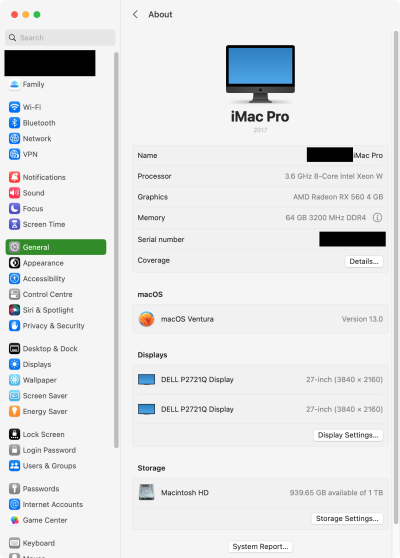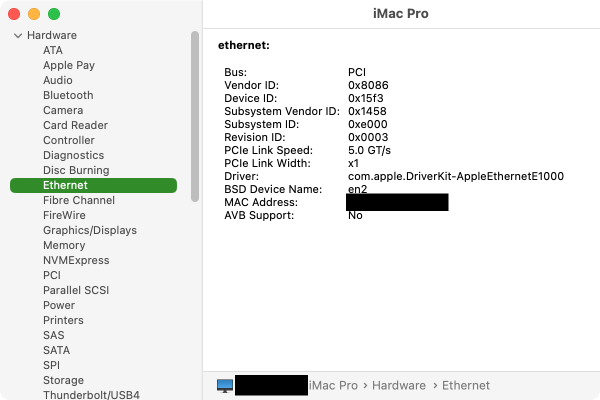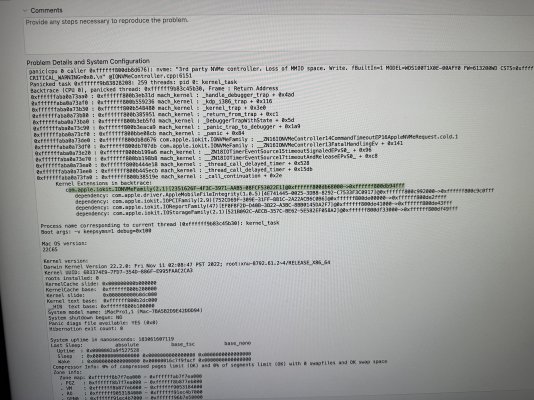- Joined
- Dec 12, 2011
- Messages
- 111
- Motherboard
- Gigabyte Z590 Vision G
- CPU
- i7-11700K
- Graphics
- RX 6900 XT
- Mobile Phone
Upgraded my BIOS from F4 to F7b today. (Required to unplug my secondary GPU, and reset the BIOS by removing the battery and shortening the reset PINs on the mainboard).
Upgraded from macOS Monterey 12.6.1 to macOS Ventura 13.0.
I'm running OC 0.8.5, with the latest kexts.
In Ventura the Intel i225-V network card does not work.
The fix is rather evolved but is nicely described here (follow the guide carefully, yes, you need to enable AppleVTD too).
The only remaning issue I have now is that sleep doesn't work, but it did also not work in Monterey 12.6.1. So no big deal for me. If someone knows how to fix this, would appreciate a hint.
Edit: Enabling AppleVTD causes my Windows 10 fail to boot. The (hopefully temporary) fix is easy, just press F12 and boot Windows without OpenCore by selecting the Windows UEFI boot entry directly.
Upgraded from macOS Monterey 12.6.1 to macOS Ventura 13.0.
I'm running OC 0.8.5, with the latest kexts.
In Ventura the Intel i225-V network card does not work.
The fix is rather evolved but is nicely described here (follow the guide carefully, yes, you need to enable AppleVTD too).
The only remaning issue I have now is that sleep doesn't work, but it did also not work in Monterey 12.6.1. So no big deal for me. If someone knows how to fix this, would appreciate a hint.
Edit: Enabling AppleVTD causes my Windows 10 fail to boot. The (hopefully temporary) fix is easy, just press F12 and boot Windows without OpenCore by selecting the Windows UEFI boot entry directly.
Attachments
Last edited: