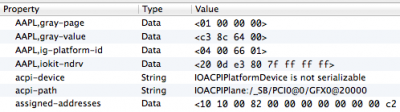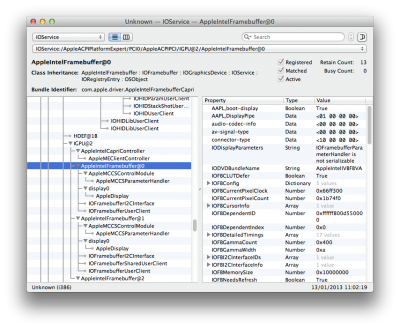- Joined
- Apr 2, 2013
- Messages
- 1
- Motherboard
- GA 77 D3P
- CPU
- i3 3225
- Graphics
- HD 4000
- Mac
- Classic Mac
- Mobile Phone
@ David7is: I got my rig up and running yesterday, but have the same problem with the hd 4000 graphics - I found that if I load it up - and then hold in the power button to put it to sleep and bring it out of sleep, it fixes the graphics problem. I haven't had time to play around with settings yet though. Will post when I solve the problem though.