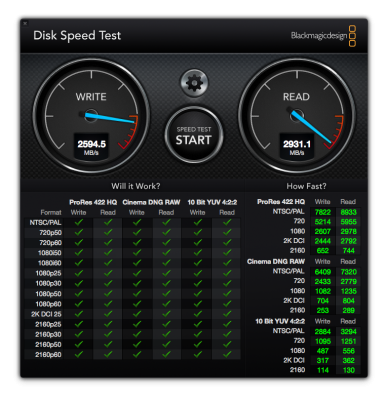pastrychef
Moderator
- Joined
- May 29, 2013
- Messages
- 19,460
- Motherboard
- Mac Studio - Mac13,1
- CPU
- M1 Max
- Graphics
- 32 Core
- Mac
- Classic Mac
- Mobile Phone
my apologies I mixed up model number thinking PM981 was pro model. Have you been able to get full advertised speed out of your 970 Evo while on OSX?
Yes. Benchmarks show that it's working at advertised speeds. That being said, for some reason, my old SM951 felt snappier... Maybe it's just my imagination...