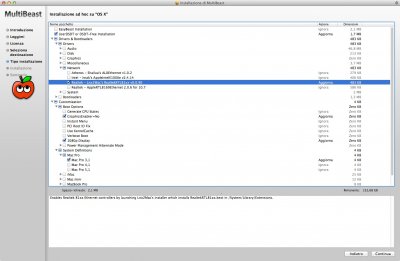- Joined
- Aug 13, 2013
- Messages
- 11
- Motherboard
- p8p67 evo
- CPU
- i5 2320
- Graphics
- nvidia gt640
- Mac
- Classic Mac
- Mobile Phone
For the second time; fresh install and GE=No.
I tried to do as you say: fresh install + GE=No with multibeast.
nothing has changed.
I also tried to set manually GE=No in the org.chameleon.Boot.plist but nothing...
One thing as changed: i was able to install WebDriver-313.01.02f01.pkg.
These are the results:
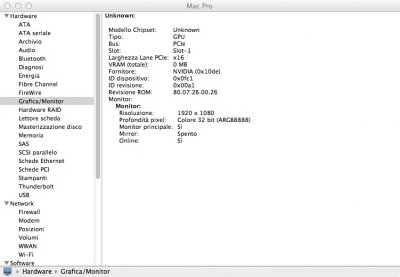
The graphic card is no longer recognized...
Giorgio