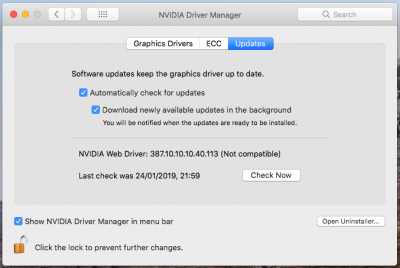- Joined
- Jan 23, 2019
- Messages
- 6
- Motherboard
- Asus Z390 I
- CPU
- i7-9700K
- Graphics
- GTX 980 Ti
- Mobile Phone
Type this in a terminal
Source: https://github.com/vulgo/webdriver.shCode:bash <(curl -s https://vulgo.github.io/webdriver) 387.10.10.10.40.113
Hey! Im having same issue, but with that, I got the driver installed. The problem is that the system is running default macOS Graphics drivers as the web driver is not compatible. What can I do?