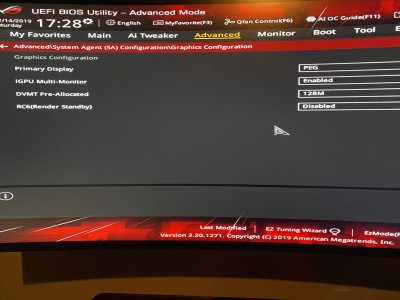jaymonkey
Moderator
- Joined
- Aug 27, 2011
- Messages
- 4,080
- Motherboard
- GB Z490 Vision D
- CPU
- i9-10850K OC @ 5.2 GHz
- Graphics
- RX6800-XT+UHD630
- Mac
- Mobile Phone
Thanks for clarifying. I assumed that multimonitor is what the term implies, the use of both graphics with multiple monitors. But this is ASUS and is different from Gigabyte. I didn't know that turning multimonitor off will also disable IGPU.
@tecnicasopr,
Same term on ASRock Motherboards too ... very misleading, I made the same mistake a few years ago, like you i took it to mean what the term implies .. but it really means Mixed GPU's (IGPU + dGPU) enabled at all times.
Cheers
Jay