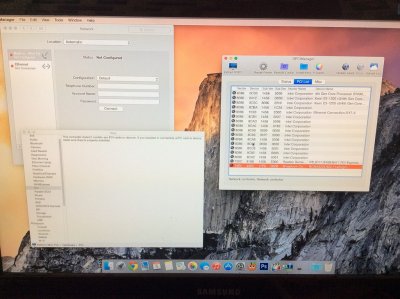- Joined
- Jun 24, 2013
- Messages
- 9
- Motherboard
- GA-H97N-Wifi
- CPU
- Intel i5 4460
- Graphics
- Intel 4600 HD
- Mac
- Classic Mac
- Mobile Phone
I just ordered this (http://www.ebay.com/itm/New-Half-Mi...156?pt=LH_DefaultDomain_0&hash=item51bc593a14) off ebay, said to work straight of out the box.
I put in in my hackintosh's mini pcie slot and the computer doesnt recongize its there.
I havent downloaded any kexts or anything, do I need to do any of that or whats my problem?
My motherboard is the ga-h97n-wifi
I put in in my hackintosh's mini pcie slot and the computer doesnt recongize its there.
I havent downloaded any kexts or anything, do I need to do any of that or whats my problem?
My motherboard is the ga-h97n-wifi