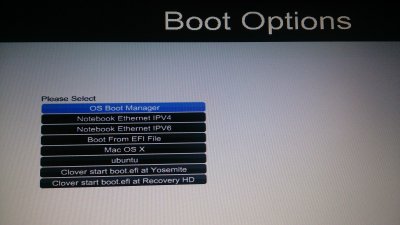- Joined
- Apr 24, 2014
- Messages
- 13
- Motherboard
- Hp probook 4540s
- CPU
- Core i3 (3rd Gen)
- Graphics
- Intel HD Graphics 4000
- Mac
- Classic Mac
- Mobile Phone
Hi,
I am using hp probook 4540s. I can boot from clover partition of my USB drive. But after completing installation guide and installing hp probook installer clover edition 6.4.4. When I restart my laptop it it shwed me boot screen to select boot partition. And upon selection of correct partition it shows apple logo for 2-3 seconds and disappears and then nothing shows up. Laptop doesn't start even after waiting for long time.
Attaching screen shot of boot option. I don't understand why it is showing this many boot option even after formating my hard drive. I think this is the issue.
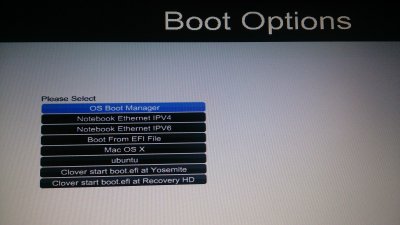
I am using hp probook 4540s. I can boot from clover partition of my USB drive. But after completing installation guide and installing hp probook installer clover edition 6.4.4. When I restart my laptop it it shwed me boot screen to select boot partition. And upon selection of correct partition it shows apple logo for 2-3 seconds and disappears and then nothing shows up. Laptop doesn't start even after waiting for long time.
Attaching screen shot of boot option. I don't understand why it is showing this many boot option even after formating my hard drive. I think this is the issue.