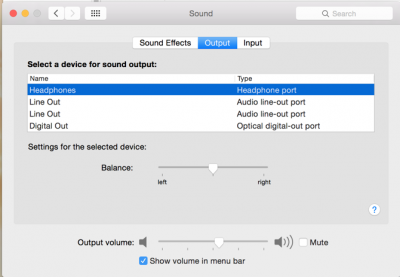- Joined
- Jan 15, 2011
- Messages
- 31
- Motherboard
- X99-UD5 WIFI
- CPU
- i7-5930K
- Graphics
- 1080Ti
- Mobile Phone
yeah, it works with VoodooHDA, so its not the end of the world, but it is "so close" with native sound I figured it was something I am missing or some pin configuration or something. Too bad I can't take what voodoo does and apply its fixes to mine. Thanks for your help neway.