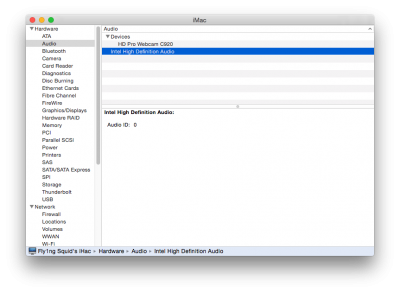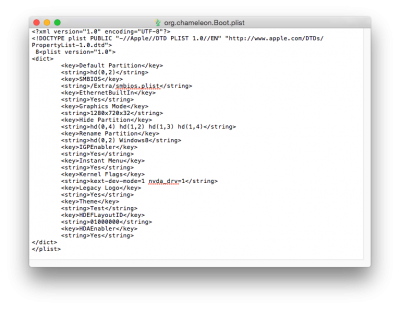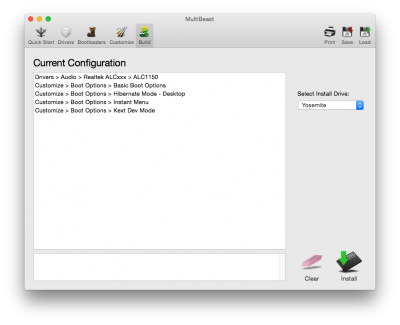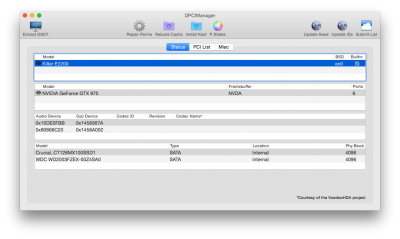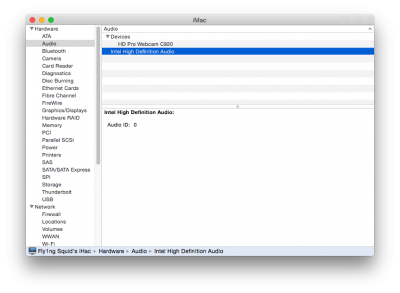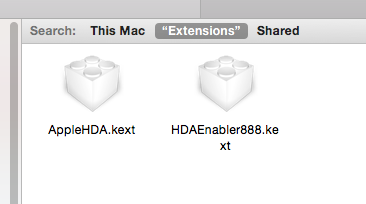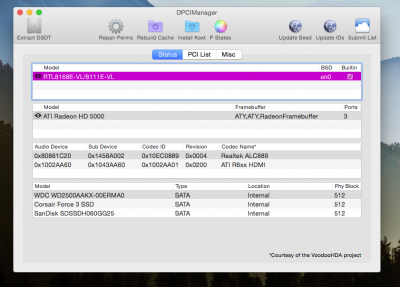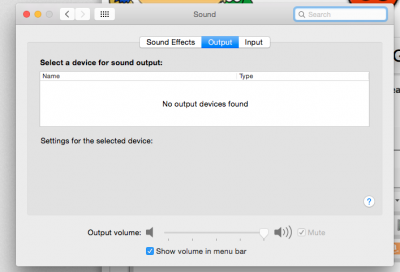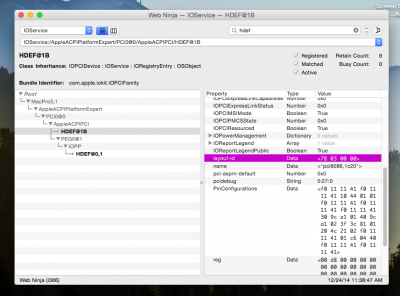No output devices, and it seems layout ID is wrong. how do I fix my audio?
.. also I have HDAEnabler888.kext , probably from my upgrade from mavericks?
GA-H67M-D2-B3 (rev. 1.1)
Realtek ALC889 codec
I dont need the HDMI working if its taking a lot of time.
Upgraded from Mavericks10.9.1 with no audio problem.
Installed via Multibeast 7.1.1
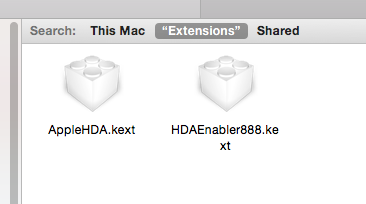
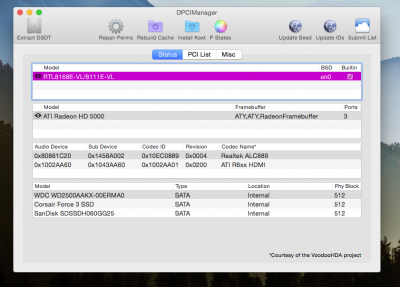

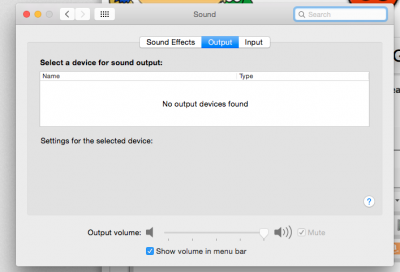
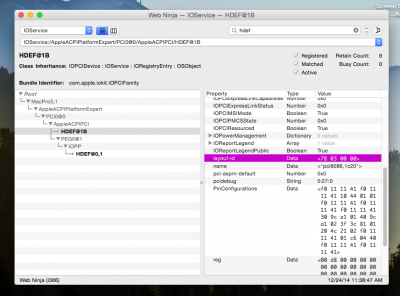

org.chameleon.Boot.plist
<?xml version="1.0" encoding="UTF-8"?>
<!DOCTYPE plist PUBLIC "-//Apple//DTD PLIST 1.0//EN" "http://www.apple.com/DTDs/PropertyList-1.0.dtd">
<plist version="1.0">
<dict>
<key>EthernetBuiltIn</key>
<string>Yes</string>
<key>GraphicsEnabler</key>
<string>No</string>
<key>IGPEnabler</key>
<string>Yes</string>
<key>Kernel Flags</key>
<string>kext-dev-mode=1</string>
<key>Legacy Logo</key>
<string>Yes</string>
<key>Timeout</key>
<string>2</string>
<key>HDEFLayoutID</key>
<string>01000000</string>
<key>GenerateCStates</key>
<string>Yes</string>
<key>GeneratePStates</key>
<string>Yes</string>
<key>UseKernelCache</key>
<string>Yes</string>
<key>HDAEnabler</key>
<string>Yes</string>
</dict>
</plist>