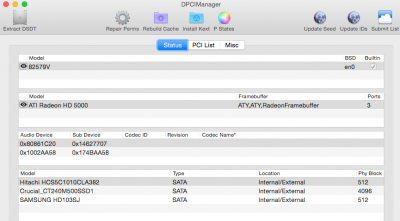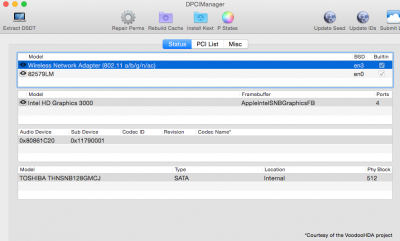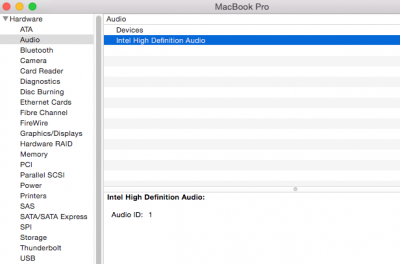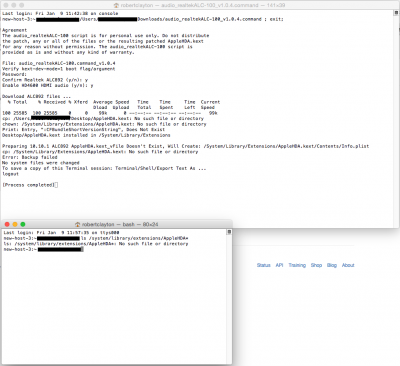- Joined
- Jan 3, 2015
- Messages
- 19
- Motherboard
- MICRO-STAR MS-7707
- CPU
- i5-2300
- Graphics
- ATI HD 7850
- Mac
Can't get my onboard audio to work on Yosemite => it is not listed as an device in audio outputs
On Mavericks my onboard audio worked via VoodooHDA. As this approach did not work in Yosemite I tried to give the patched hda a try, however without success.
Btw. I have a USB-soundcard attached in parallel which works fine (at least in mavericks it did not interfere with the onboard audio).
So here's my data:
- onboard audio works fine in windows and ubuntu
- ubuntu reports onboard audio as 0x10ec0887 with revision 0x100302 (see attached dump of /proc/asound/card0/codec#0) and it works fine
View attachment card0codec0dump.txt
- I installed realtek alc applehda via multibeast 7.1.1 (ALC887/888b Current v100302, this autom. added the HDAEnabler and HDEFLayoutID section to my org.chameleon.boot.plist)
- DPCIManager shows my onboard unit as an Intel HDA one (0x80861c20) but does not display a codec ID or codec name
- IORegistryExplorer has no entry for HDEF but one for @1B which shows the intel hda card (0x80861c20).
- I have no custom dsdt and am running OSX 10.10.1 installed via UniBeast and booted via Chimera/Chameleon
Any pointers appreciated
On Mavericks my onboard audio worked via VoodooHDA. As this approach did not work in Yosemite I tried to give the patched hda a try, however without success.
Btw. I have a USB-soundcard attached in parallel which works fine (at least in mavericks it did not interfere with the onboard audio).
So here's my data:
- onboard audio works fine in windows and ubuntu
- ubuntu reports onboard audio as 0x10ec0887 with revision 0x100302 (see attached dump of /proc/asound/card0/codec#0) and it works fine
View attachment card0codec0dump.txt
- I installed realtek alc applehda via multibeast 7.1.1 (ALC887/888b Current v100302, this autom. added the HDAEnabler and HDEFLayoutID section to my org.chameleon.boot.plist)
- DPCIManager shows my onboard unit as an Intel HDA one (0x80861c20) but does not display a codec ID or codec name
- IORegistryExplorer has no entry for HDEF but one for @1B which shows the intel hda card (0x80861c20).
- I have no custom dsdt and am running OSX 10.10.1 installed via UniBeast and booted via Chimera/Chameleon
Any pointers appreciated