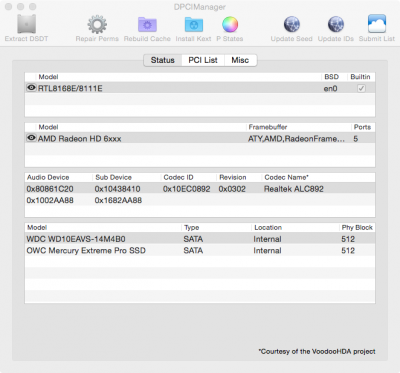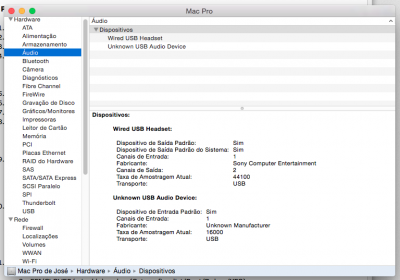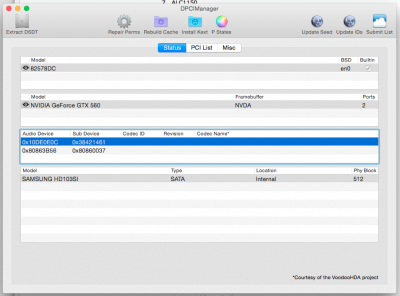You are using an out of date browser. It may not display this or other websites correctly.
You should upgrade or use an alternative browser.
You should upgrade or use an alternative browser.
No Audio Devices - Realtek ALC AppleHDA [Guide]
- Thread starter toleda
- Start date
-
- Tags
- no audio decices
- Status
- Not open for further replies.
- Joined
- Apr 5, 2011
- Messages
- 152
- Motherboard
- Gigabyte Designare Z390
- CPU
- i7-9700K
- Graphics
- RX 580
- Mobile Phone
Hi!
Thanks for your amazing job on the community!!!!!
I have the known problem that after sleep I am loosing the audio:
configuration:
- Asus P8P67 B3 3.0 - BIOS 2303 (http://biosrepo.wordpress.com/)
- Core i5-2500K
- XFX Radeon HD 6870 1024MB (ATI/AMD)
- audio: ALC892
- speakers connected to the back: lime color (line out)
installation:
- installed yosemite
- edit DSDT (https://github.com/toleda/audio_ALCInjection/blob/master/[Guide]-Add_or_Edit_HDEF-dsdt.pdf)
- installed multibeast (did not select audio)
- used realtekALC/patch in place (https://github.com/toleda/audio_RealtekALC) with enabled HDMI. Do not have a log of that but it was succesful.
- rebooted
problem:
- loosing audio after sleep. In order to restore I need to:
kextunload /System/Library/Extensions/AppleHDA.kext
kextload /System/Library/Extensions/AppleHDA.kext
info:
- attachement ioregistryexplorer.ioreg
- attachement org.chameleon.Boot.plist
- DSDT.aml
- dpcimanager.png
- console.txt
Any help is really appreciated!!!!!
Thanks!!!!
Thanks for your amazing job on the community!!!!!
I have the known problem that after sleep I am loosing the audio:
configuration:
- Asus P8P67 B3 3.0 - BIOS 2303 (http://biosrepo.wordpress.com/)
- Core i5-2500K
- XFX Radeon HD 6870 1024MB (ATI/AMD)
- audio: ALC892
- speakers connected to the back: lime color (line out)
installation:
- installed yosemite
- edit DSDT (https://github.com/toleda/audio_ALCInjection/blob/master/[Guide]-Add_or_Edit_HDEF-dsdt.pdf)
- installed multibeast (did not select audio)
- used realtekALC/patch in place (https://github.com/toleda/audio_RealtekALC) with enabled HDMI. Do not have a log of that but it was succesful.
- rebooted
problem:
- loosing audio after sleep. In order to restore I need to:
kextunload /System/Library/Extensions/AppleHDA.kext
kextload /System/Library/Extensions/AppleHDA.kext
info:
- attachement ioregistryexplorer.ioreg
- attachement org.chameleon.Boot.plist
- DSDT.aml
- dpcimanager.png
- console.txt
Any help is really appreciated!!!!!
Thanks!!!!
Attachments
toleda
Moderator
- Joined
- May 19, 2010
- Messages
- 22,834
- Motherboard
- Asus Maximus VII Impact
- CPU
- i7-4770K
- Graphics
- RX 560 + HD4600
- Mac
- Classic Mac
- Mobile Phone
Did you install each method over a different previously installed method?I tried MultiBeast 7.0, cloverALC, realtecALC command, kextBeast and other
toleda
Moderator
- Joined
- May 19, 2010
- Messages
- 22,834
- Motherboard
- Asus Maximus VII Impact
- CPU
- i7-4770K
- Graphics
- RX 560 + HD4600
- Mac
- Classic Mac
- Mobile Phone
Cannot install MultiBeast audio and run the realtekALC scrip; result, audio failure. Suggest install MultiBeast audio and reply with new files attached.3. I followed mainly the guide here on tonymacx86 to install 10.10 with the aid of UniBeast and MultiBeast. That did not really work, so I tried to use the audio_realtekALC-100.command script to fix it
toleda
Moderator
- Joined
- May 19, 2010
- Messages
- 22,834
- Motherboard
- Asus Maximus VII Impact
- CPU
- i7-4770K
- Graphics
- RX 560 + HD4600
- Mac
- Classic Mac
- Mobile Phone
Off topic. No audio after sleep is a documented native AppleHDA.kext problem.I have the known problem that after sleep I am loosing the audio:
- Joined
- Apr 5, 2011
- Messages
- 152
- Motherboard
- Gigabyte Designare Z390
- CPU
- i7-9700K
- Graphics
- RX 580
- Mobile Phone
Off topic. No audio after sleep is a documented native AppleHDA.kext problem.
Thanks Toleda! Sorry for the off-topic question.
You mentioned that it is a documented problem. But I assume that there is no problem in the apple hardware.
Is there a chance that it will be fixed in the future?
Can you suggest an workaround?
1. reload driver on wakeup
2. use older multibeast
3. use differrent smbios (using Mac Pro 3.1 for now)
Thanks again and thanks for your amazing work.
- Joined
- Jun 17, 2014
- Messages
- 11
- Motherboard
- Asus Z97-Pro
- CPU
- i7 4790K
- Graphics
- GTX760
- Mac
- Classic Mac
- Mobile Phone
As recommended, I redid the driver install again with just using Multibeast and still no luck. The following are my results.
1. No audio device
2. 10.10/Asus Z97-Pro Wifi AC/BIOS version 1304/ Core i7 4790K/ Gigabyte GTX760 2GB
3. did several different methods. as suggested to use multibeast to redo the install, choosing the ALC1150 driver (also tried the ALC1150 driver with Optional 3 Port Audio, and ALC1150 driver with Optional HDMI Audio)
4. Attached (Levky's Mac Pro)
5. Attached
6. NA
7. Attached (All Messages.log)
8. Attached (DPCIManager Status, System Information)
9. Attached (audio_realtekALC-100.command)
10. Attached (org.chameleon.Boot.plist, DPCIManager Boot Log)
11. NA
Thanks for your help
1. No audio device
2. 10.10/Asus Z97-Pro Wifi AC/BIOS version 1304/ Core i7 4790K/ Gigabyte GTX760 2GB
3. did several different methods. as suggested to use multibeast to redo the install, choosing the ALC1150 driver (also tried the ALC1150 driver with Optional 3 Port Audio, and ALC1150 driver with Optional HDMI Audio)
4. Attached (Levky's Mac Pro)
5. Attached
6. NA
7. Attached (All Messages.log)
8. Attached (DPCIManager Status, System Information)
9. Attached (audio_realtekALC-100.command)
10. Attached (org.chameleon.Boot.plist, DPCIManager Boot Log)
11. NA
Thanks for your help
Attachments
- Joined
- Oct 17, 2013
- Messages
- 14
- Motherboard
- Gigabyte Z87MX-D3H
- CPU
- i7-4770K
- Graphics
- HD 4600
- Mac
- Mobile Phone
Appears Chimera/HDAEnabler is not working. See Post #1/I. No Output Devices Found/3. Audio_ID verification. Try alternate injection method.
Injected using Piker Alpha method. Seems to be sorted.
The final barrier was that in my org.cha... kext-dev-mode=1 was under Kernel Flags. I changed this to Arguments and bam, all go. Why.. I don't know. Like a school boy fumbling in the dark
- Joined
- May 8, 2013
- Messages
- 137
- Motherboard
- DH55HC
- CPU
- i5-750
- Graphics
- GTX 950 2GB
- Mobile Phone
1. No Audio Devices (explained here: http://www.tonymacx86.com/audio/147554-alc888s-dh55hc.html#post913769);
2. Yosemite 10.10, DH55HC i5-750, GTX560SC;
3. I used Multibeast, then I selected the 'drivers' option and tried the ALC888 related options;
4. Attached;
5. Attached.
6. Not found;
7. Didn't understand;
8. Attached;
9. Didn't use;
10. Attached;
Thanks.
2. Yosemite 10.10, DH55HC i5-750, GTX560SC;
3. I used Multibeast, then I selected the 'drivers' option and tried the ALC888 related options;
4. Attached;
5. Attached.
6. Not found;
7. Didn't understand;
8. Attached;
9. Didn't use;
10. Attached;
Thanks.
Attachments
- Joined
- Nov 5, 2014
- Messages
- 2
- Motherboard
- Asus P8P67 deluxe
- CPU
- i7 2600K
- Graphics
- GFX 560Ti
- Mac
- Classic Mac
- Mobile Phone
Hello,
I installed Yosemite on my system: Asus P8P67 deluxe (Codec Audio 889), i7 2600K, 8GB DDR3, GFX 560Ti.
There is problem with sound. On the audio tab (General Settings) there is any output devices. No sound at all.
1. OS X Yosemite
2. Procedure used:
Clover Patched AppleHDA - Installation
1. Clover Realtek ALC AppleHDA.kext (patch in place)
1.audio_Clov...00.command.zip
2. Download (View Raw)
3. Double click Downloads/audio_cloverALC-100.command
4. Password?
5. Verify Codec? (885, 887, 888, 889, 892, 898, 1150 only)
6. Legacy_v100202 - y/n? (887, 888 only)
7. Restart
8. Verify ALC onboard audio
9. System Preferences/Sound/Output/select audio device : NO AUDIO DEVICE
Here files to analyze:
View attachment NoAudioFiles.zip
I installed Yosemite on my system: Asus P8P67 deluxe (Codec Audio 889), i7 2600K, 8GB DDR3, GFX 560Ti.
There is problem with sound. On the audio tab (General Settings) there is any output devices. No sound at all.
1. OS X Yosemite
2. Procedure used:
Clover Patched AppleHDA - Installation
1. Clover Realtek ALC AppleHDA.kext (patch in place)
1.audio_Clov...00.command.zip
2. Download (View Raw)
3. Double click Downloads/audio_cloverALC-100.command
4. Password?
5. Verify Codec? (885, 887, 888, 889, 892, 898, 1150 only)
6. Legacy_v100202 - y/n? (887, 888 only)
7. Restart
8. Verify ALC onboard audio
9. System Preferences/Sound/Output/select audio device : NO AUDIO DEVICE
Here files to analyze:
View attachment NoAudioFiles.zip
- Status
- Not open for further replies.
Copyright © 2010 - 2024 tonymacx86 LLC