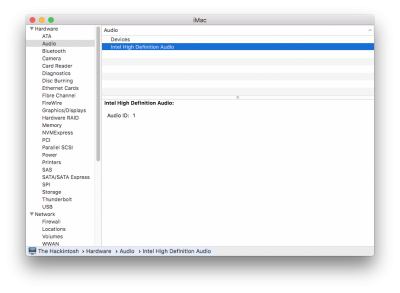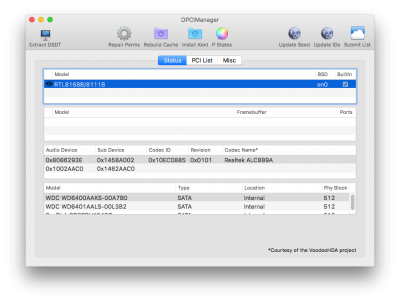- Joined
- Dec 31, 2016
- Messages
- 2
- Motherboard
- Gigabyte Z170MX-Gaming 5
- CPU
- Intel Core i5 (Skylake)
- Graphics
- EVGA GTX 960 SC
Been scratching my head over this for a few days now, hopefully you can help!
- System preferences shows no audio input/output devices (except for my Apple TV), even when my headphones (and their built-in mic) are plugged in. I can't change the volume by pressing F11/F12. I've played around with VoodooHDA a bit but was never able to get a fully functional, static-less audio port, so I've deleted the kext from S/L/E.
- MacOS 10.12.2/Gigabyte Z170MX-Gaming 5/BIOS F20/Intel Core i5-6600K @3.5 GHz/NVIDIA GeForce GTX 960 2047 MB
- Procedure/Guide Used: I started out with the LifeHacker walkthrough on setting up a Hackintosh and have used various sources (******, tonymacx86, and other forums) to troubleshoot.
- I Checked "Reset HDA" in Clover Configurator, rebooted, unchecked it, installed Realtek ALC1150 in MultiBeast, and rebooted again, so to my knowledge it's the only one enabled.
- What am I supposed to put here?
- Result: "No Audio Codec Detected"
- Copy of IOReg attached
- AppleHDA.kext attached
- I don't seem to have an AppleHDA1150.kext in S/L/E... should I?
- I don't see any "Kernel Sound Assertions section in the Console
- Screen shots: attached
- Result of running audio_cloverALC-120_v1.0d.command:
"Error occurred, AppleHDA.kext/Contents/Info.plist/BundleShortVersionString not found
No system files were changed"
- I didn't use Chameleon
- Clover (if installed)
- config.plist: attached
- boot log: attached (I just pasted it into TextEdit and hit "Make Plain Text")
- EFI/CLOVER/ACPI/patched/dsdt.aml: no such file
- EFI/CLOVER/ACPI/patched/ssdt.aml: no such file
Attachments
Last edited: