- Joined
- Dec 30, 2014
- Messages
- 10
- Motherboard
- Asus X99 Deluxe
- CPU
- i7-5820k
- Graphics
- GigaByte Geforce GTX 970
- Mac
- Classic Mac
- Mobile Phone
Below is my info, hope there is a way to fix the audio, thanks in advance
Any help would be greatly appreciated!
- Onboard Audio does not work, HDMI audio, and Dvi to HDMI audio does not work (monitor built in audio)
- OS X Yosemite 10.10.1/Asus X99 Deluxe/Bios 0505 (not 100% sure)/i7-5820k/Gigabyte GTX970 - have the nvidia & CUDA drivers
- UniBeast/Chameleon
- attached ioreg.ioreg & ioregistry export
- attached
- N/A
- attached
- attached
- Might be doing it wrong, but wasn't able to find anything
- Chimera/Chameleon (if installed)
- attached
- attached
- attached
- N/A
- N/A
Any help would be greatly appreciated!
Attachments
-
ioreg.ioreg8.5 MB · Views: 95
-
All Messages-Kernel-Sound-Assertions.log356 bytes · Views: 89
-
 Screen Shot 2015-02-01 at 3.12.40 PM.png51.3 KB · Views: 104
Screen Shot 2015-02-01 at 3.12.40 PM.png51.3 KB · Views: 104 -
export-ioregistry.ioreg4.3 MB · Views: 88
-
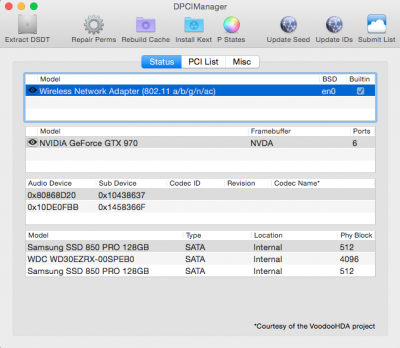 Screen Shot 2015-02-01 at 3.19.34 PM.png90.5 KB · Views: 88
Screen Shot 2015-02-01 at 3.19.34 PM.png90.5 KB · Views: 88 -
AppleHDA.kext.zip903.9 KB · Views: 60
-
org.chameleon.Boot.plist780 bytes · Views: 224
-
Bootlog.txt.zip11.7 KB · Views: 81
-
DSDT.aml192.4 KB · Views: 81
