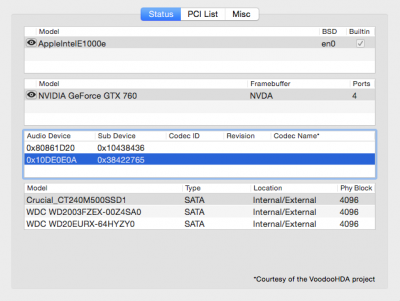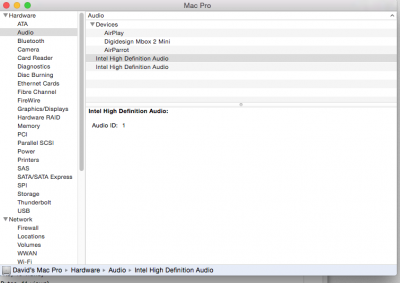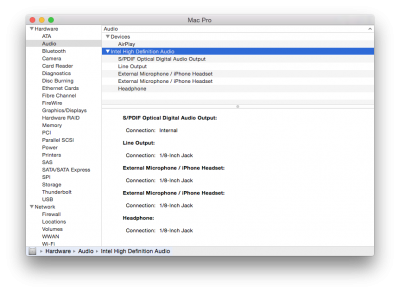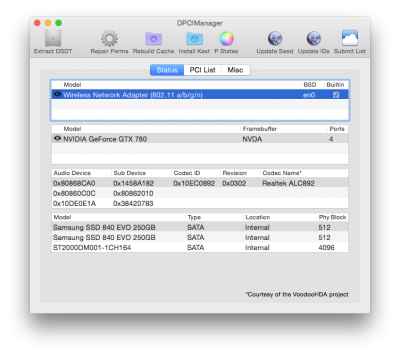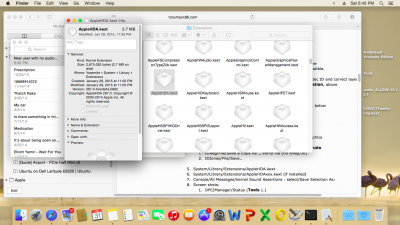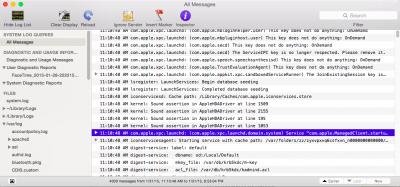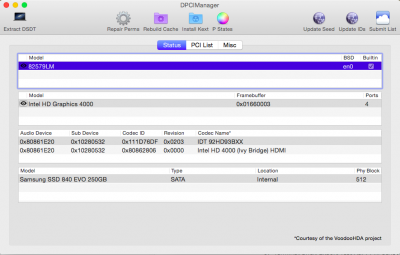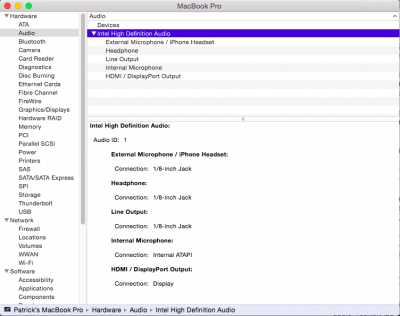toleda
Moderator
- Joined
- May 19, 2010
- Messages
- 22,834
- Motherboard
- Asus Maximus VII Impact
- CPU
- i7-4770K
- Graphics
- RX 560 + HD4600
- Mac
- Classic Mac
- Mobile Phone
No audio until DPCIManager sees a codec. Verify BIOS/Audio Controller/Enabled and the codec is working.Still no codec-id in DCPI Manager