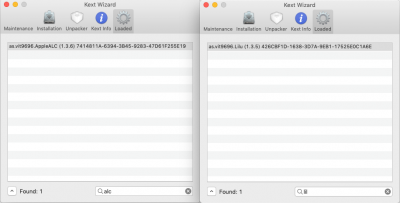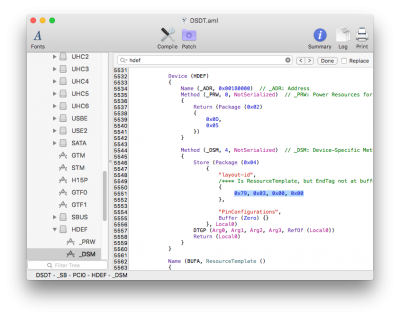- Joined
- Feb 20, 2019
- Messages
- 8
- Motherboard
- Gigabyte X58A-UD3R-F5
- CPU
- i7-930
- Graphics
- RX 560
- Mobile Phone
I installed Sierra10.12.6 on my old X58 system using this guide http://bytesandbolts.com/macos-10-12-sierra-ga-x58a-ud3r-hackintosh-install-clover/. There was an external link for the audio fix (Toledo’s audio scripts) which was a dead link. So I tried a few different guides form this forum and youtube with no success. I tried the audio_cloverALC-120_v1.0b0.command I have attached the end result of that also. Any suggestions?
system: ga-x58a-ud3r rev1 F5 bios, i7 930 2.8ghz, MSI radeon rx580 8gb, 12GB DDR3, 320GB seagate momentus 7200rpm.
system: ga-x58a-ud3r rev1 F5 bios, i7 930 2.8ghz, MSI radeon rx580 8gb, 12GB DDR3, 320GB seagate momentus 7200rpm.
Attachments
Last edited: