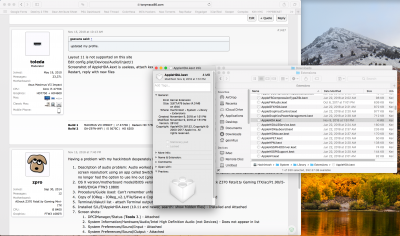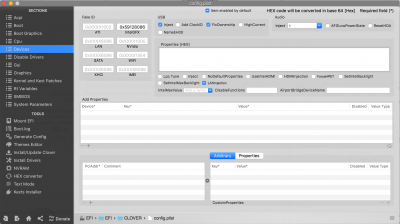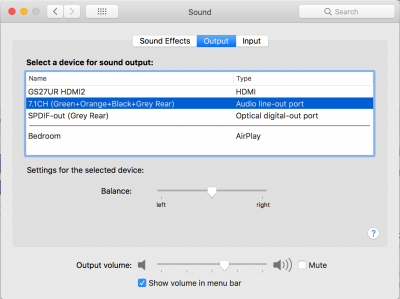- Joined
- Sep 30, 2014
- Messages
- 10
- Motherboard
- ASrock Z370 Fatal1ty Gaming Mini-ITX
- CPU
- i5 8400
- Graphics
- FTW3 1080Ti
Having a problem with my hackintosh desperately looking for help...
- Description of audio problem: Audio worked perfectly for 8 months through digital optical out, tried to install a custom screen resolutiont using an app called Switchresx and after reboot no longer had the option to use optical digital audio and no longer had the option to use line out (green 3.5mm jack)
- OS X version/motherboard model/BIOS version/processor/graphics: 10.13.5/Asrock Z370 Fatal1ty Gaming ITX/ac/P1.90/i5-8400/EVGA FTW3 1080ti
- Procedure/Guide Used: Can't remember unfortunately...
- Copy of IOReg - IOReg_v2.1/File/Save a Copy As…, verify file (Tools 2.) - Attached
- Terminal/diskutil list - attach Terminal output - Attached
- Installed S/L/E/AppleHDA.kext (10.11 and newer, search: show hidden files) - Installed and Attached
- Screen shots:
- DPCIManager/Status (Tools 3.) - Attached
- System Information/Hardware/Audio/Intel High Definition Audio (not Devices) - Does not appear in list
- System Preferences/Sound/Input - Attached
- System Preferences/Sound/Output - Attached
- Terminal/Shell/Export Test As. . . (if script used) - Not sure what this means
- audio_cloverALC-x0.command - Not sure here
- Clover
- EFI/CLOVER/config.plist - Attached
- DPCIManager/Misc/Boot Log (Tools 3.) - Attached
- EFI/CLOVER/ACPI/Patched/dsdt.aml (if installed) - None
- EFI/CLOVER/ACP/Patched/ssdt(s).aml (if installed) - I believe I have one installed, attached
- Put all files in a folder, compress and attach to Post
Attachments
Last edited: