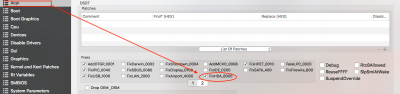I can confirm that the USB sound adapter worked; I'm happy with that - it gives me 3.5 jack's so that will do me. That just leaves me with a couple of general niggles and questions.
1. My mouse currently won't hover over anything - it clicks and right clicks fine, but it won't hover. I'm using a R.A.T.5 which it seems lots of people have issues with but I haven't found a solution. If anyone has an idea I'll try it, if they don't I'll just buy a new mouse (not a problem I'd just rather not).
2. Where do I stand with installing updates from App Store? Is it a bad idea?
3. My BIOS is still crashing when I boot (the very next time after I shut down, the second time it's fine)?
4. General question on Wine; anyone had success with it playing Windows games? I really hate having to reboot but I don't play anything that demanding. Overwatch and things.
.