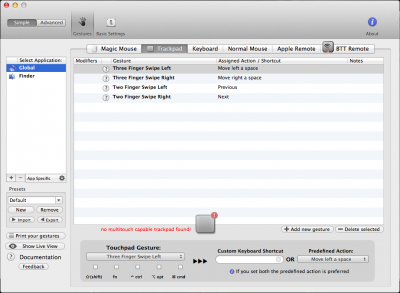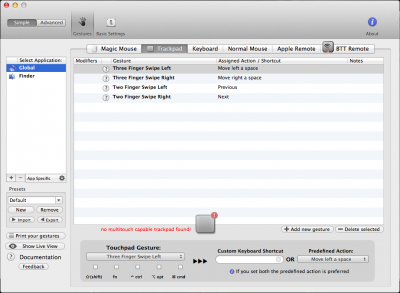- Joined
- Nov 28, 2012
- Messages
- 49
- Motherboard
- HP ProBook 4530s
- CPU
- i5-2450M
- Graphics
- Intel HD Graphics 3000
- Mac
- Classic Mac
- Mobile Phone
I saw someone recommending using BetterTouchTool in this topic. I can't get this to work. Is there a way to do that in combination with this VoodooPS2Controller? Or does this require to uninstall the kexts?