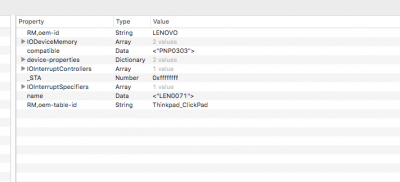- Joined
- Mar 12, 2014
- Messages
- 88
- Motherboard
- Dell Inspiron i7348/Clover
- CPU
- i7 5500u
- Graphics
- Intel HD 5500 @ 1920x1080
- Mac
- Mobile Phone
Hello, RehabMan.
Any ideas why the Double-Tap-Hold wouldn't be working? Is this related to the 1.8.22 update when the DynamicEWMode was disabled by default? I have an issue with my touchpad's click function (sometimes it does 5 or 6 clicks even though I have clicked only once), so clicking and dragging does not work for me.
Everything else works great.
Thanks for your time and dedication!
P.S.: Running 10.13.6 in the laptop from my signature/profile. Did not attach files because everything else works fine, so there are no problems loading the kexts.
Any ideas why the Double-Tap-Hold wouldn't be working? Is this related to the 1.8.22 update when the DynamicEWMode was disabled by default? I have an issue with my touchpad's click function (sometimes it does 5 or 6 clicks even though I have clicked only once), so clicking and dragging does not work for me.
Everything else works great.
Thanks for your time and dedication!
P.S.: Running 10.13.6 in the laptop from my signature/profile. Did not attach files because everything else works fine, so there are no problems loading the kexts.