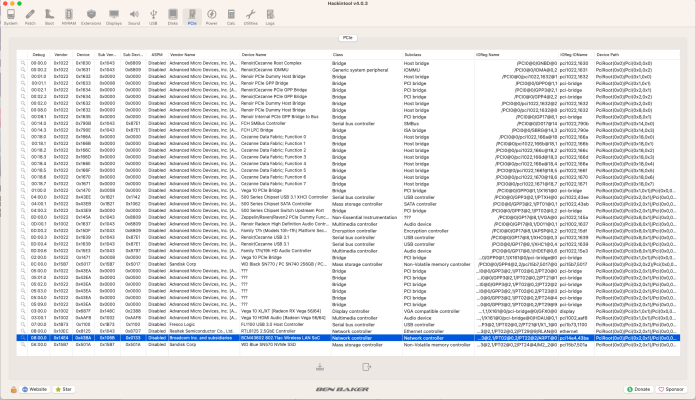- Joined
- Nov 23, 2023
- Messages
- 22
- Motherboard
- ASUS TUF Gaming Z790-Plus WiFi D4
- CPU
- i5-12600KF
- Graphics
- RX 580
OK so I've spent a few hours. I have working Wifi but bluetooth is giving me a challenge.
I'm on Ventura 13.6.1
I added these values to NVRAM:

However, when I enter the data value 0000000000000000000000000000 for bluetoothInternalControllerInfo, I get a black screen when I boot.
I could swear I've read something about this but can't find the solution (to the black screen, that is; I don't know if BT works because I can't see anything).
Reverting to a blank data value at bluetoothInternalControllerInfo allows me to boot, but bluetooth won't work.
Kexts I'm using:
AirportItlwm-Ventura
BlueToolFixup
IntelBlueToothFirmware.kext
IntelBTPather.kext
I could be very close or a mile away and I don't know which.
Anyone got BT and Wifi both working on the stock board hardware?
Thank you.
EDIT: I can now boot again and have video with blutetoothInternalControllerInfo data set (twenty-eight zeros in a row as above). However my Bluetooth still shows NULL in system info. Hm...
I'm on Ventura 13.6.1
I added these values to NVRAM:
However, when I enter the data value 0000000000000000000000000000 for bluetoothInternalControllerInfo, I get a black screen when I boot.
I could swear I've read something about this but can't find the solution (to the black screen, that is; I don't know if BT works because I can't see anything).
Reverting to a blank data value at bluetoothInternalControllerInfo allows me to boot, but bluetooth won't work.
Kexts I'm using:
AirportItlwm-Ventura
BlueToolFixup
IntelBlueToothFirmware.kext
IntelBTPather.kext
I could be very close or a mile away and I don't know which.
Anyone got BT and Wifi both working on the stock board hardware?
Thank you.
EDIT: I can now boot again and have video with blutetoothInternalControllerInfo data set (twenty-eight zeros in a row as above). However my Bluetooth still shows NULL in system info. Hm...
Last edited: