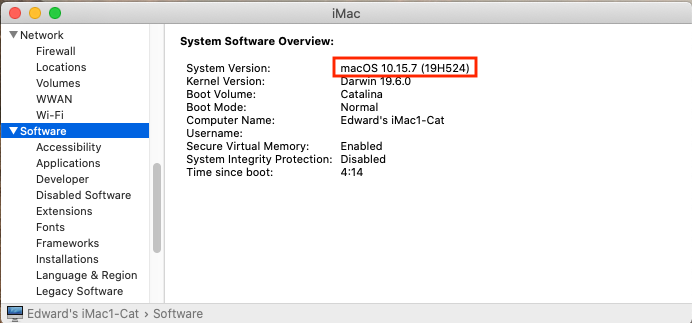- Joined
- Apr 9, 2021
- Messages
- 7
- Motherboard
- Gigabyte GA-H110M-H
- CPU
- i3-7100
- Graphics
- GTX 750
My specs are as in the sidebar. I'm currently using 18,1 (was using 18,2 before).
Everything works but I have no ripples on dashboard widgets (despite having translucent menu/dock).
My iGPU (HD630) is specified as 0x5912 as suggested by hackintool (that tells me I have QE/CI for my dGPU) and my dGPU shows correctly on system info;
Some user suggested to use 18,3 and others 14,2 instead
Everything works but I have no ripples on dashboard widgets (despite having translucent menu/dock).
My iGPU (HD630) is specified as 0x5912 as suggested by hackintool (that tells me I have QE/CI for my dGPU) and my dGPU shows correctly on system info;
Some user suggested to use 18,3 and others 14,2 instead