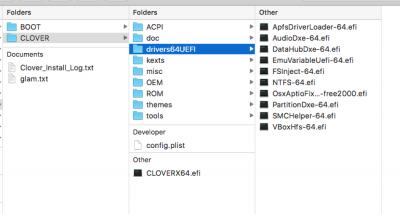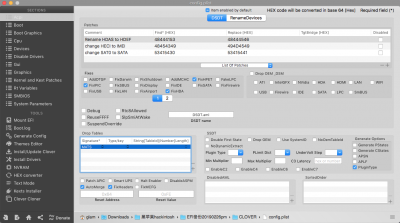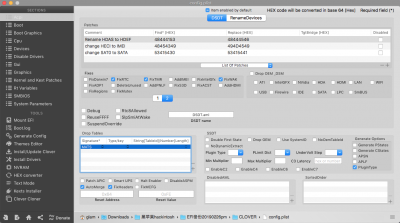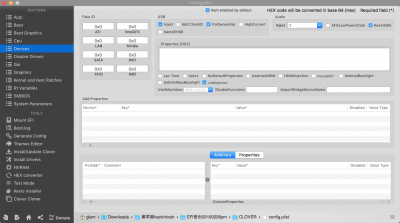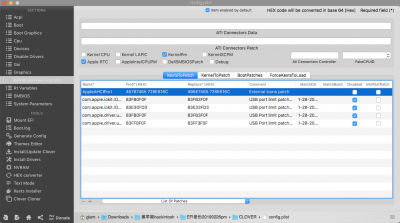Assertion status system-wide:
BackgroundTask 0
ApplePushServiceTask 0
UserIsActive 1
PreventUserIdleDisplaySleep 0
PreventSystemSleep 0
ExternalMedia 0
PreventUserIdleSystemSleep 0
NetworkClientActive 0
InternalPreventSleep 1
Listed by owning process:
pid 93(hidd): [0x0000001200098074] 00:00:00 UserIsActive named: "com.apple.iohideventsystem.queue.tickle.4294969487.3"
Timeout will fire in 1800 secs Action=TimeoutActionRelease
pid 53(powerd): [0x00000092000d8159] 00:00:19 InternalPreventSleep named: "com.apple.powermanagement.acwakelinger"
Timeout will fire in 26 secs Action=TimeoutActionRelease
Kernel Assertions: 0x4=USB
id=511 level=255 0x4=USB mod= description=com.apple.usb.externaldevice.14b10000 owner=Bluetooth USB Host Controller
id=512 level=255 0x4=USB mod= description=com.apple.usb.externaldevice.14b30000 owner=H100i Platinum
Idle sleep preventers: IODisplayWrangler