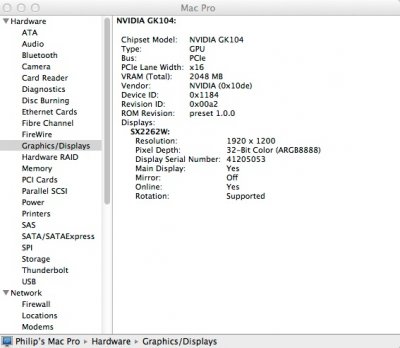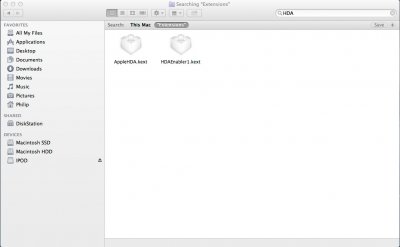- Joined
- Sep 1, 2013
- Messages
- 17
- Motherboard
- Hackintosh
- CPU
- 4770k
- Graphics
- MSI 770GTX
- Mac
- Classic Mac
- Mobile Phone
Hi Toleda!
I did as you recommended and installed 10.8.5 from scratch. Still no sound. I followed your problem solving guide again and will provide all the gathered information as an attachment in this post. I would very much appreciate if you could take a look at it.
Here we go:
1. Description of audio problem
No sound after 10.8.5 installation from scratch. Used Multibeast as recommended without DSDT. System preferences and IOReg entries can be found as an attachment. While the computer starts up I hear "thumping" noises in my speakers. Can't play mp3 files in iTunes or any other sounds (VLC, Quicktime, Youtube ect.)
2. Motherboard/Processor/OS Version/Graphics
- Gigabyte Z87X-D3H
- Intel 4770k
- OSX 10.8.5
- MSI Geforce GTX770
3. Procedure/Guide used/Apple HDA kext version
- used your guide, installed with newest MultiBeast, Audio drivers without dsdt, ALC892
- HDAkext versions as screenshot
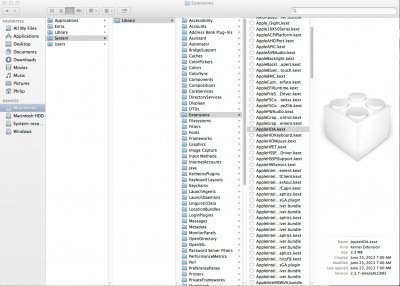
4. no extras
5. ioReg file View attachment ioReg.zip
6. console messages View attachment consolemessages.log
7. sysinfo intel HDAudio

8. sysinfo graphics
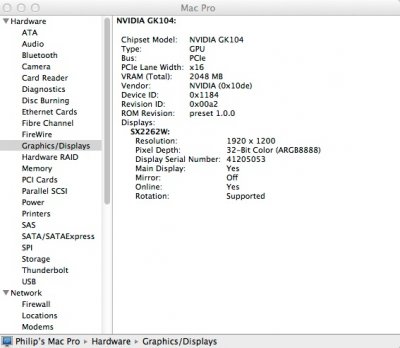
I did as you recommended and installed 10.8.5 from scratch. Still no sound. I followed your problem solving guide again and will provide all the gathered information as an attachment in this post. I would very much appreciate if you could take a look at it.
Here we go:
1. Description of audio problem
No sound after 10.8.5 installation from scratch. Used Multibeast as recommended without DSDT. System preferences and IOReg entries can be found as an attachment. While the computer starts up I hear "thumping" noises in my speakers. Can't play mp3 files in iTunes or any other sounds (VLC, Quicktime, Youtube ect.)
2. Motherboard/Processor/OS Version/Graphics
- Gigabyte Z87X-D3H
- Intel 4770k
- OSX 10.8.5
- MSI Geforce GTX770
3. Procedure/Guide used/Apple HDA kext version
- used your guide, installed with newest MultiBeast, Audio drivers without dsdt, ALC892
- HDAkext versions as screenshot
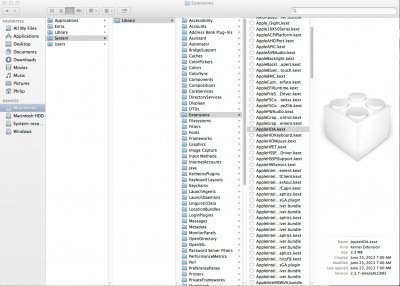
4. no extras
5. ioReg file View attachment ioReg.zip
6. console messages View attachment consolemessages.log
7. sysinfo intel HDAudio

8. sysinfo graphics