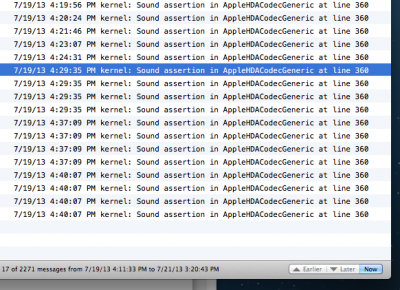Going Bald
Moderator
- Joined
- Aug 14, 2010
- Messages
- 22,392
- Motherboard
- GA-X58A-UD7-F7
- CPU
- W3670
- Graphics
- RX 580
- Mac
- Classic Mac
- Mobile Phone
Looks like you installed 10.8. Sound Assertions do not stop boot, however, a graphics problem does. The 660 is the problem. Two choices: 1, remove the 660, GE=Y and boot with HD4000 as primary display, or 2. leave the 660 installed, install the dsdt, GE=N, boot with the HD4000 as primary.
Got that right in one. Only problem is I have no idea where the "duplicate driver" came from. Booting with HDMI connected to onboard and iGPU as primary gfx device gets me this

still have the sound assertions, though.