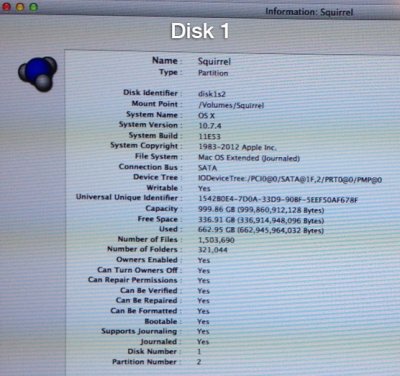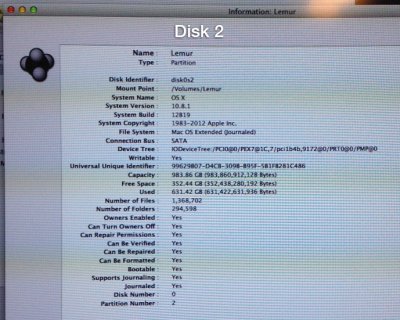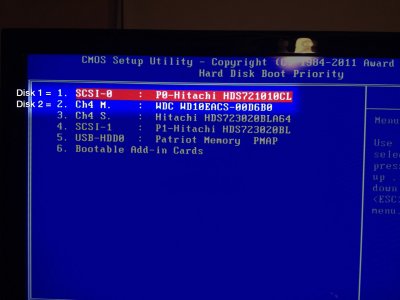- Joined
- May 8, 2011
- Messages
- 49
- Motherboard
- Gigabyte GA-Z68X-UD3H-B3 • Mac OS X 10.8.4
- CPU
- Core i7 2600k
- Graphics
- HD3000
- Mac
- Classic Mac
- Mobile Phone
My primary OS drive (Disk 1) is currently running Lion 10.7.4. I have a second drive (Disk 2) which is used as a backup and test drive. I have a nightly carbon copy cloner backup which copies the data from Disk 1 to Disk 2 as a backup bootable clone. They both have Chimera 1.9.2 r1394 installed.
I added an 8gb partition to Disk 2 to use as a Mountain Lion installer from my copy I purchased from the App Store. I used that installer to try installing Mountain Lion on Disk 2 and it worked. I'm able to boot from Disk 2 into Mountain Lion and all is well.
I have now attempted to install Mountain Lion onto Disk 1, my primary drive on which I do all my real work. When I run the Mountain Lion installer, however, I get the following message when I attempt to select Disk 1 for installation: "OS X cannot start up from this disk."
I have attempted the following techniques:
• Run the installer from a USB stick
• Disconnected all other SATA devices except Disk 1
• Plugged Disk 1 into different SATA ports, including that which was used by Disk 2
• Run verify disk permissions and verify disk from the Mountain Lion installer and had no problems
• I examined the disk information in Disk Utility from the Mountain Lion installer and both Disk 1 and Disk 2 are listed as bootable.
In the screenshots below, Disk 1 is Squirrel (SCSI-0: P0-Hitachi HDS721010CL) and Disk 2 is Lemur (Ch4 M.: WDC WD10EACS-00D6B0).
I haven't been able to think of any other useful information. It's so strange that Disk 2 is a clone of Disk 1 and it's able to boot!
Does anyone have any ideas for troubleshooting? Thanks!
I added an 8gb partition to Disk 2 to use as a Mountain Lion installer from my copy I purchased from the App Store. I used that installer to try installing Mountain Lion on Disk 2 and it worked. I'm able to boot from Disk 2 into Mountain Lion and all is well.
I have now attempted to install Mountain Lion onto Disk 1, my primary drive on which I do all my real work. When I run the Mountain Lion installer, however, I get the following message when I attempt to select Disk 1 for installation: "OS X cannot start up from this disk."
I have attempted the following techniques:
• Run the installer from a USB stick
• Disconnected all other SATA devices except Disk 1
• Plugged Disk 1 into different SATA ports, including that which was used by Disk 2
• Run verify disk permissions and verify disk from the Mountain Lion installer and had no problems
• I examined the disk information in Disk Utility from the Mountain Lion installer and both Disk 1 and Disk 2 are listed as bootable.
In the screenshots below, Disk 1 is Squirrel (SCSI-0: P0-Hitachi HDS721010CL) and Disk 2 is Lemur (Ch4 M.: WDC WD10EACS-00D6B0).
I haven't been able to think of any other useful information. It's so strange that Disk 2 is a clone of Disk 1 and it's able to boot!
Does anyone have any ideas for troubleshooting? Thanks!