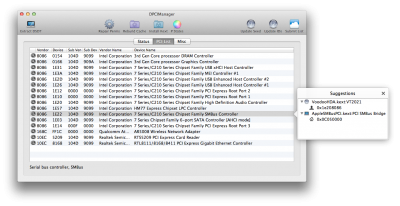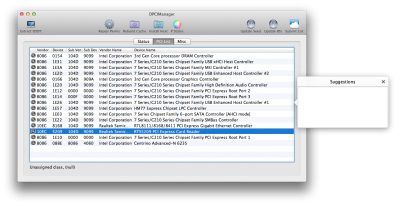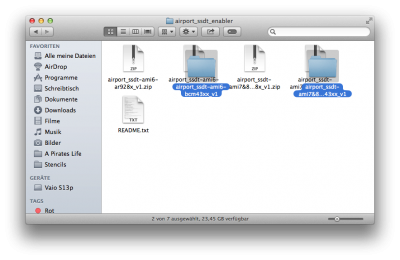RehabMan
Moderator
- Joined
- May 2, 2012
- Messages
- 181,058
- Motherboard
- Intel DH67BL
- CPU
- i7-2600K
- Graphics
- HD 3000
- Mac
- Mobile Phone
So it is a AR5B195 card with a AR5008 wifi chip and a AR3002 (?) bluetooth chip.. like on the photo attachments.
AR5B195 should have AR9285, not AR5008. Your card is mislabeled or defective.
I thin I'm going to give it back and buy another chip. any suggestions? the BCM94352HMB is too expensive here.. http://www.ebay.de/itm/867Mbps-Broa...ng_Interne_Netzwerkkarten&hash=item418093fee0
Yes, expensive... but fast...
Look for a real AR9285 (AR5B195) or if you don't need BT (BT on AR5B195 is poor anyway), go for an AR9280 (AR5BHB92) which has better WiFi speeds (5Ghz) than AR9285 and is recognized by OS X OOB.