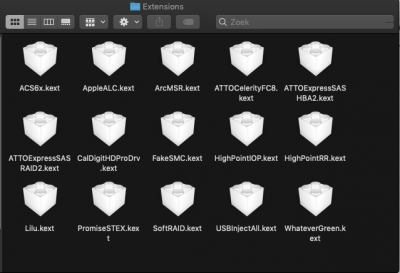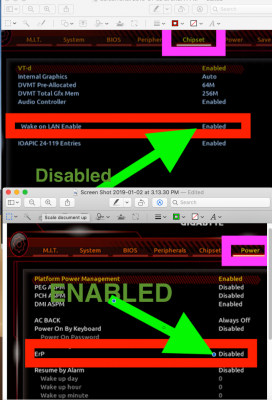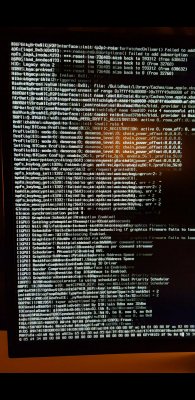- Joined
- Dec 6, 2018
- Messages
- 55
- Motherboard
- Gigabyte H370 DS3H
- CPU
- i5-8500
- Graphics
- UHD 630
You are great, I Will wait for your Clover file just to make sure it is good. Can I Delete all my current .kexts? See screenshot below for current .kexts. What do you mean by CCG?Please note: the CLOVER/kexts/Other Folder I will be uploading has all these kexts. First you can copy and paste them all on the Desktop and then drag and drop them on to KextBeast for installing.
- Your CLOVER folder has multiple problems related to Graphics that can cause the symptoms you described in your post
- I will edit and upload the CLOVER as zipped.
- You need to Unzip and use this to Replace the one inside the EFI Partition of the SSD using previously used steps in CCG.
- In addition, I want you to install the following kexts (the latest) in your /Library/Extensions folder using KextBeast
- Lilu.kext
- Whatevergreen.kext
- AppleAlc.kext
- XHCIunsupported.kext
- USBInjectALL.kext
- IntelMauseEthernet.kext
If you don't want to wait for my upload, you can search and find from Tonymac Downloads and elsewhere and install them to the /Library /Extensions using KextBeast from Tonymac.
- You may have to wait a while for me to upload the edited CLOVER.zip
EDIT: I wanted to Power Down my Hackintosh but it will reboot only the hardware button wil work (on my case).