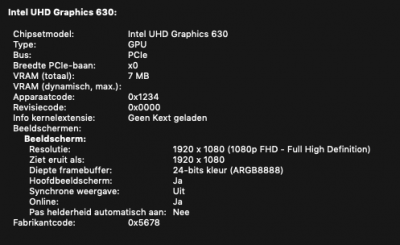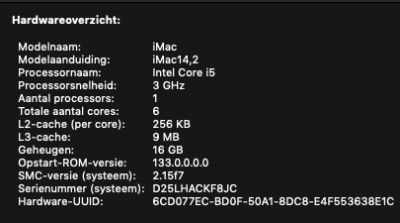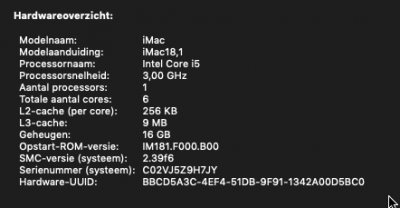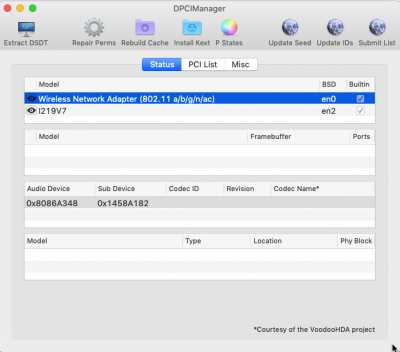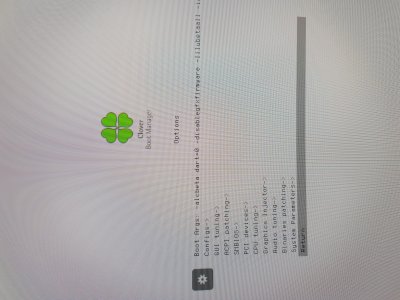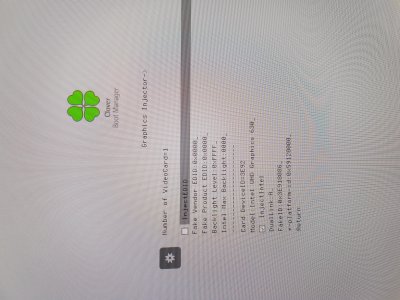Please upload to the Forum screen capture images of
- Apple>AboutThisMac> Overview
- System Report>Graphics and Displays.
To capture screens :
Press Windows key(CMD) and 4 (not F4) to get a Cross-Hair Cursor
Drag the mouse cursor with left button pressed from the top left corner of screen to Right Lower Corner of screen to capture and let go of the Left mouse button to drop the captured screen on Desktop.
Upload the images
We have to find the right FakeID and ig-platform-id for your Intel HD Graphics to fix that issue.
But first let me see the above two images.