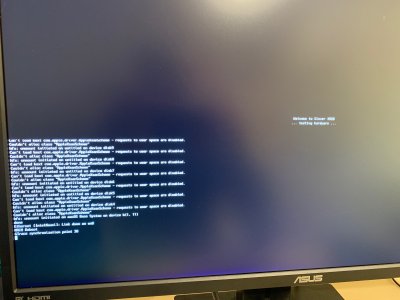- Joined
- Aug 5, 2016
- Messages
- 25
- Motherboard
- Gigabyte Z170X-UD5
- CPU
- i7-6700K
- Mac
Attempting a fresh install of Mojave from USB (following the general install thread) on my machine.
- Using 32GB USB drive.
- Disconnected SATA cable from my 2TB HD before attempting install. I intend to make my boot drive a 512GB SSD.
Initial step of booting clover from USB works as expected.
I formatted (erased) the SSD; however unlike the guide, my only option for disk format was APFS file system.
After initial install of Mojave was completed, the system rebooted and launched clover from USB again - as expected. I had an additional clover option, called "boot mac os Preboot from Preboot" (not sure what that is).
I set -v flag and chose "Boot macOS from Mojave"
Is there a path forward for Mojave Install from here? Or should I do something differently and try the install again?
PS. When clover is loading, I can see what look like logs from the previous session, just before the restart. Screenshots attached.
- Using 32GB USB drive.
- Disconnected SATA cable from my 2TB HD before attempting install. I intend to make my boot drive a 512GB SSD.
Initial step of booting clover from USB works as expected.
I formatted (erased) the SSD; however unlike the guide, my only option for disk format was APFS file system.
After initial install of Mojave was completed, the system rebooted and launched clover from USB again - as expected. I had an additional clover option, called "boot mac os Preboot from Preboot" (not sure what that is).
I set -v flag and chose "Boot macOS from Mojave"
- Shows verbose logging for a while
- then changes to apple logo showing "about 10 min remaining" or something similar
- then restarts abruptly and loads clover from USB again (since I set it as top boot priority in BIOS)
- This time there is an additional boot option, "Boot FileVault Prebooter from Preboot"
Is there a path forward for Mojave Install from here? Or should I do something differently and try the install again?
PS. When clover is loading, I can see what look like logs from the previous session, just before the restart. Screenshots attached.