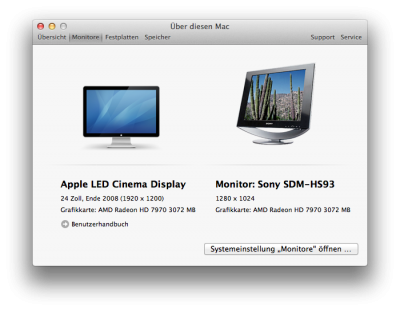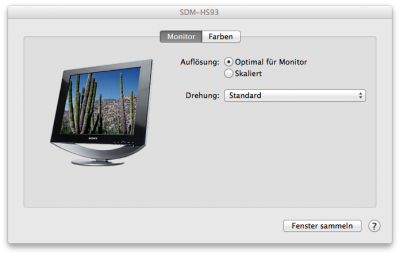You are using an out of date browser. It may not display this or other websites correctly.
You should upgrade or use an alternative browser.
You should upgrade or use an alternative browser.
Mod About This Mac!
- Thread starter king13p
- Start date
- Status
- Not open for further replies.
- Joined
- Nov 8, 2013
- Messages
- 233
- Motherboard
- "Power" Hack Pro (Custom System)
- CPU
- i7-4770k 3.5GHz Socket 1150
- Graphics
- GTX 780, GTX 970
- Mac
- Mobile Phone
I have a asus display and it comes with the default 3rd party monitor icon, anyone know how to change it
- Joined
- Nov 8, 2013
- Messages
- 233
- Motherboard
- "Power" Hack Pro (Custom System)
- CPU
- i7-4770k 3.5GHz Socket 1150
- Graphics
- GTX 780, GTX 970
- Mac
- Mobile Phone
I have found a way to fix it, in the same folder there is public.generic icon, move the monitor picture thereI have a asus display and it comes with the default 3rd party monitor icon, anyone know how to change it
- Joined
- Sep 9, 2012
- Messages
- 6
- Motherboard
- X58 LGA1366 cMP
- CPU
- 2x X5675
- Graphics
- R9 280X
- Mac
- Classic Mac
- Mobile Phone
public.generic-lcd.icns – yep, thats the one I replaced too... in the same folder there is public.generic icon, move the monitor picture there
- Joined
- Mar 12, 2014
- Messages
- 4
- Motherboard
- GA-Z87MX-D3H
- CPU
- Core i7-4770k
- Graphics
- Geforce GTX-760
- Mac
- Classic Mac
- Mobile Phone
I have tried everything I could find in this thread and for the life of me I can't figure out where the hell "com.apple.systemprofiler.plist" is located. I'm new to all of this. I managed to to unhide the hidden files in mavericks using the command
(defaults write com.apple.Finder AppleShowAllFiles -boolean true), then I ran the command
(killall Finder).
When I finally managed to reveal all the files I still cannot find any trace of the systemprofiler plist.
I have a feeling it might be because I can't find /users/administrator/. When I open the "Macintosh-HD" I can find library/preferences but I open the users folder the only folder in there is "Shared." Could it be because my Home folder is on a separate drive? I have the drive installed in my computer, when I open the users folder on my second drive I only see the home icon and another "Shared" folder. Am I missing something?
Edit: Found it! I was having an issue with it not showing on my external drive. Its fixed and I managed to locate it.
(defaults write com.apple.Finder AppleShowAllFiles -boolean true), then I ran the command
(killall Finder).
When I finally managed to reveal all the files I still cannot find any trace of the systemprofiler plist.
I have a feeling it might be because I can't find /users/administrator/. When I open the "Macintosh-HD" I can find library/preferences but I open the users folder the only folder in there is "Shared." Could it be because my Home folder is on a separate drive? I have the drive installed in my computer, when I open the users folder on my second drive I only see the home icon and another "Shared" folder. Am I missing something?

Edit: Found it! I was having an issue with it not showing on my external drive. Its fixed and I managed to locate it.
eelhead
Super Moderator
- Joined
- Mar 1, 2011
- Messages
- 3,089
- Motherboard
- GA-Z170X-Designare
- CPU
- i5 7600k
- Graphics
- GTX 1070
- Mac
- Classic Mac
- Mobile Phone
For those ever looking again,
I used the show hide app and had to show all files to see the Library in my user folder,
/Users/eelhead/Library/Preferences/com.apple.systempreferences.plist
I had an issue just clicking on Library in my folder but right clicking and opening a new window and it worked fine, then Preferences to the com.apple.systemprofiler.plist.
I used the show hide app and had to show all files to see the Library in my user folder,
/Users/eelhead/Library/Preferences/com.apple.systempreferences.plist
I had an issue just clicking on Library in my folder but right clicking and opening a new window and it worked fine, then Preferences to the com.apple.systemprofiler.plist.
- Joined
- Nov 5, 2012
- Messages
- 9
- Motherboard
- Bitfenix PRODIGY
- CPU
- Haswell I7 - 3,7GHz
- Graphics
- GTX 980 - 4 Gb
- Mac
- Classic Mac
- Mobile Phone
- Joined
- Mar 2, 2013
- Messages
- 36
- Motherboard
- << need manufacturer name and model # >> See Forum Rules !!
- CPU
- i5-3570K
- Graphics
- GTX 660
- Mobile Phone
I have tried everything I could find in this thread and for the life of me I can't figure out where the hell "com.apple.systemprofiler.plist" is located. I'm new to all of this. I managed to to unhide the hidden files in mavericks using the command
(defaults write com.apple.Finder AppleShowAllFiles -boolean true), then I ran the command
(killall Finder).
When I finally managed to reveal all the files I still cannot find any trace of the systemprofiler plist.
I have a feeling it might be because I can't find /users/administrator/. When I open the "Macintosh-HD" I can find library/preferences but I open the users folder the only folder in there is "Shared." Could it be because my Home folder is on a separate drive? I have the drive installed in my computer, when I open the users folder on my second drive I only see the home icon and another "Shared" folder. Am I missing something?
Edit: Found it! I was having an issue with it not showing on my external drive. Its fixed and I managed to locate it.
To anyone else having this problem, what worked for me was to open Finder, click on GO and then hold alt. Library will then appear which should contain the Preferences folder. I couldn't find my SystemProfiler.plist for ages until I tried this.
- Joined
- Apr 19, 2014
- Messages
- 1
- Mac
- Classic Mac
- Mobile Phone
or one can simply type this in terminal and have the file opened in textwrangler automatically
"open library/preferences/com.apple.systemprofiler.plist"
i tried unhiding with the previous ways mentioned above...and still couldnt locate the file in preferences folder..
"open library/preferences/com.apple.systemprofiler.plist"
i tried unhiding with the previous ways mentioned above...and still couldnt locate the file in preferences folder..
- Joined
- Sep 9, 2012
- Messages
- 6
- Motherboard
- X58 LGA1366 cMP
- CPU
- 2x X5675
- Graphics
- R9 280X
- Mac
- Classic Mac
- Mobile Phone
The generic-lcd icon is greyscale only with a black screen. Inspired by the upcoming 10.9.3, I've made a color version thats more versatile for those with more than one non-apple display. Figured I could share it.


Make a backup to your desktop then replace it here:
/System/Library/CoreServices/CoreTypes.bundle > show package content > Contents/Resources/public.generic-lcd.icns
Restart finder after replacing.


Make a backup to your desktop then replace it here:
/System/Library/CoreServices/CoreTypes.bundle > show package content > Contents/Resources/public.generic-lcd.icns
Restart finder after replacing.
Attachments
- Status
- Not open for further replies.
Copyright © 2010 - 2024 tonymacx86 LLC