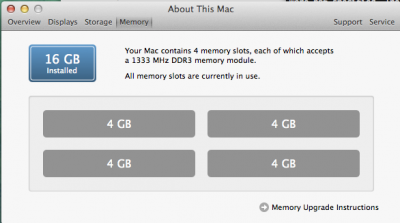- Joined
- Jul 23, 2013
- Messages
- 123
- Motherboard
- Razer Blade 15 (2018)
- CPU
- I7-8750H
- Graphics
- GTX 1070HQ
- Mac
- Classic Mac
- Mobile Phone
Is there any way to mod the amount of RAM slots in About this mac? It's showing that I have 4 slots, 2 used, 2 available. When in reality, I only have 2 slots, with both of them used. Even switching system definitions didn't change it.