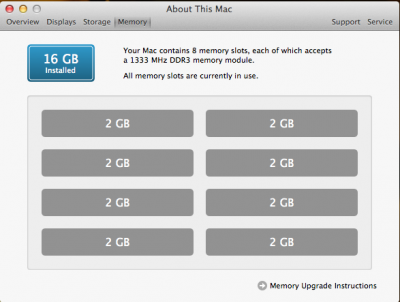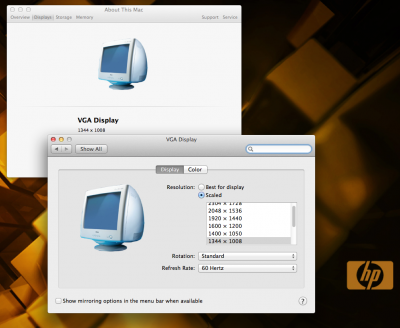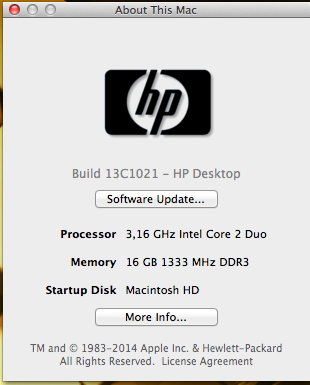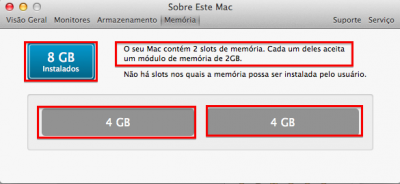- Joined
- Nov 8, 2013
- Messages
- 233
- Motherboard
- "Power" Hack Pro (Custom System)
- CPU
- i7-4770k 3.5GHz Socket 1150
- Graphics
- GTX 780, GTX 970
- Mac
- Mobile Phone
i was trying to do this on my k55a but apparently something deleted my system profiler..FUUUUUUUUU