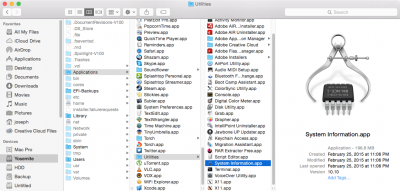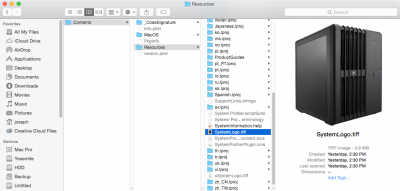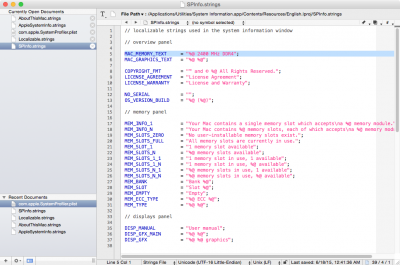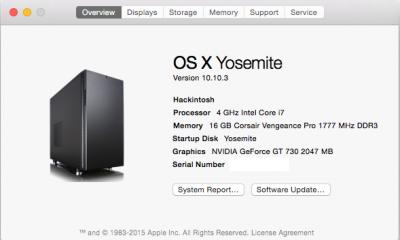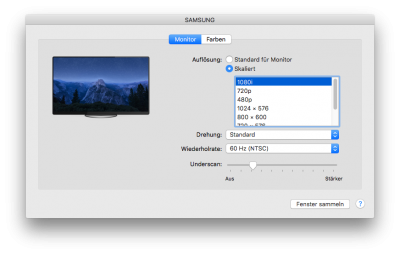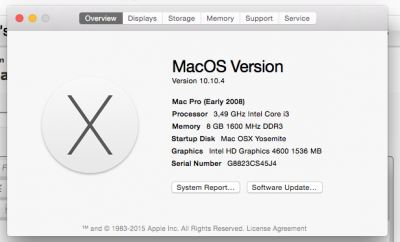- Joined
- Aug 31, 2010
- Messages
- 3,888
- Motherboard
- Asrock Z87E-ITX
- CPU
- i7-4770S
- Graphics
- GTX 760
- Mac
- Mobile Phone
I can't see com.apple.systemprofiler.plist, pls help me? I'm running mavericks 10.9.5 and i've enabled hidden files.
If you are using Text Wrangler, be sure to tick the option box in the file open dialog to show hidden items.
You can see further details at Section 9 of this guide, which has proved successful for many.