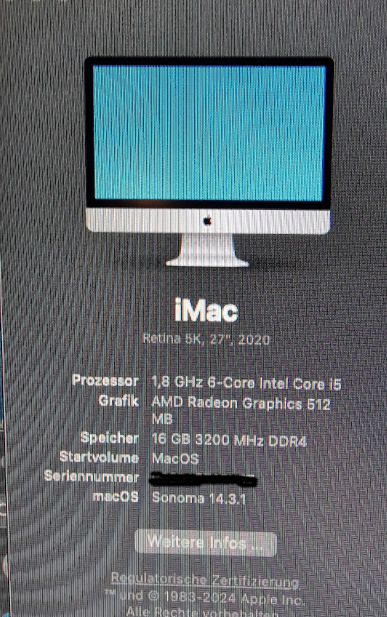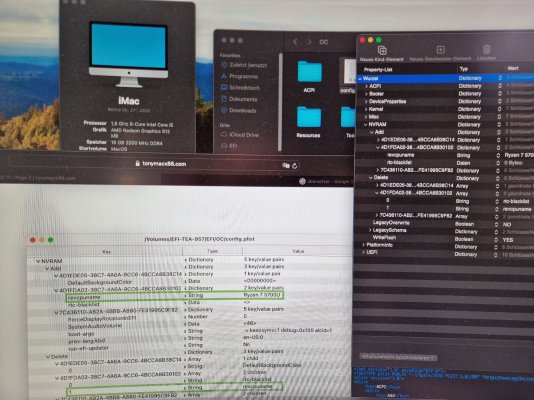Feartech
Moderator
- Joined
- Aug 3, 2013
- Messages
- 32,478
- Motherboard
- Asus N752VX-OpenCore
- CPU
- i7-6700HQ / HM170
- Graphics
- HD 530 1920 x 1080
- Mac
- Mobile Phone
in your case, Motherboard should say ACEMAGIC AMR5 as it is a mini systemI took Safari and it worked. Brave I was able to type it over and over again but it wouldn't save. I hope it's okay now if something is missing please say.
Is there a sensible alternative with WIFI 6 AX?? Do you have a recommendation? I only found the Intel AX210. If it works, I'll order it immediately.