toleda
Moderator
- Joined
- May 19, 2010
- Messages
- 22,834
- Motherboard
- Asus Maximus VII Impact
- CPU
- i7-4770K
- Graphics
- RX 560 + HD4600
- Mac
- Classic Mac
- Mobile Phone
Post #1, Problem Reporting.I had HDMI audio working until I updated to OS X 10.9.5
Post #1, Problem Reporting.I had HDMI audio working until I updated to OS X 10.9.5
Yes. DP audio uses the same method as HDMI audiomotherboard: GA-Z97X-UD3H), should i edit dsdt with MaciASL?
EDIT: i want to enable audio via DP, not HDMI!
Yes. DP audio uses the same method as HDMI audio
See Post #1, v2 Mavericks HDMI Audio Guides
- Select the matching processor graphics/motherboard series
- AMD/Nvidia HDMI audio installed with every Desktop configuration
MaciASL/SSDT-1 compiles, verify ACPI 5.0I've also been digging into framebuffers for my HD5K "0x0a260009" and it works perfectly with "0x0a26000a " framebuffers.
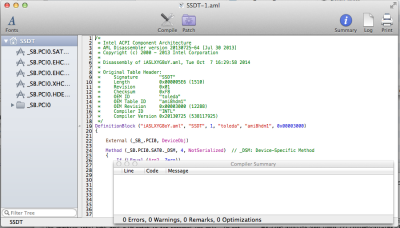
Nothing happens when turn off dsdt in MultiBeast.I have turned off DSDT in MultiBeast to extract my DSDT directly.
One thing I haven't noted is that I've been compiling with ACPI 4.0, as ACPI 5.0 threw a few errors.
PEG first is fine with IGFX disabled. Audio must be enabled.Init Display set to PEG.
