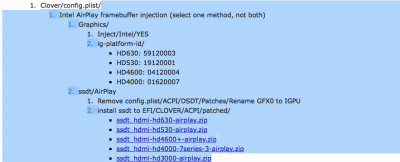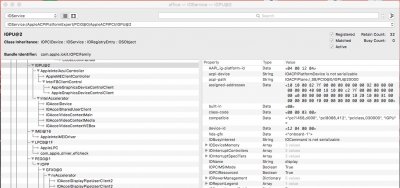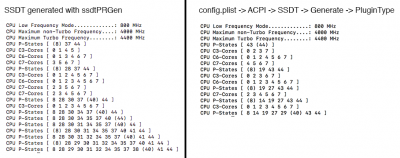The ssdt renames GFX0 to IGPU and sets the AirPlay framebuffer; works with or without Clover.
Hi
@toleda the confusion just turned into an abyss, and here is why

In both my hacks I use the ssdt..aml files that you provide to set the Airplay framebuffer and never used the GFX0 --> IGPU rename, as instructed in that thread, fair and square, so far so good. The reason why the GFX0 --> IGPU rename should not be used was today provided as well being, as you wrote,
"install an Airplay ssdt; remove GFX0 to IGPU
because it disables the ssdt"
Everything is beautiful and exactly the way I implemented your method 2 to set the Airplay framebuffer, referring of cause to your Airplay guide.
Now to my post #622 of this thread and I quote myself now.
"I am not using the GFX0 --> IGPU rename as I think I do not need it when not using the IGPU"
To which you responded.
"Not correct, Airplay requires iGPU, iGPU requires IGPU for PM, monitor or not.
The only case for no IGPU PM is when iGPU is disabled in the BIOS."
From this response of yours, which I still do not understand what it means within the context of my post #622 I deducted that I now all of a sudden require the GFX0 --> IGPU rename, but never mind that.
What I meant to say, or perhaps should have written is as follows, me thinks, obviously only if I had known the rename details that you provided, earlier.
"I am not using the GFX0 --> IGPU rename as I think I do not need it because I have set the Airplay framebuffer with your method 2 on both my hacks with the SSDTs that you provided. If I would use the rename it would disable what your Airplay ssdt are trying to accomplish."
For hours on end, and after having read this complete thread I think I have been searching for a needle in a haystack, trying to get PM working for the IGPU framebuffer, something I now understand is not doable, using the connectorless framebuffer method.
Please clarify should I be wrong again. or guide me along a direction which would assist me to finally get it working the way you intended.
My CPU PM has been working well for a very long time already, on both of my hacks. Initially I used
@RehabMan 's specially prepared Clover from his repo long before the Sourceforge Clover version
adopted that feature, originally discovered by
@RehabMan, as well under ACPI/SSDT/Gernerate/PluginType.
Greets