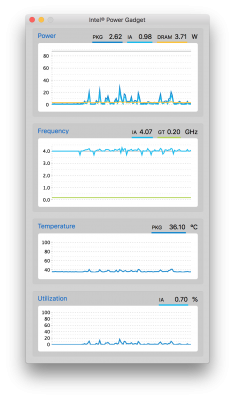RehabMan
Moderator
- Joined
- May 2, 2012
- Messages
- 181,058
- Motherboard
- Intel DH67BL
- CPU
- i7-2600K
- Graphics
- HD 3000
- Mac
- Mobile Phone
thanks a lot!
for some cosmetic reasons I'd prefer them under cpu.
should I extract and edit DSDT to fix the "issue"?
Although renaming them is possible, it is not recommended. It is likely you have SSDTs (maybe even some dynamic ones) that depend on the names coded into DSDT.
There is no reason to rename them.