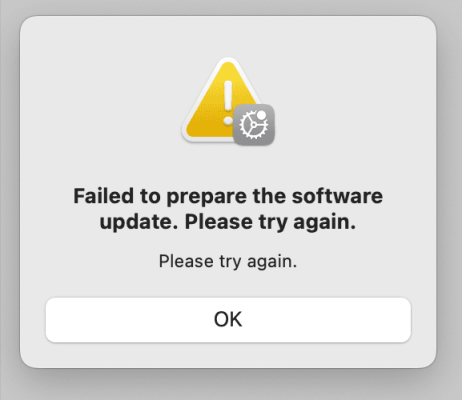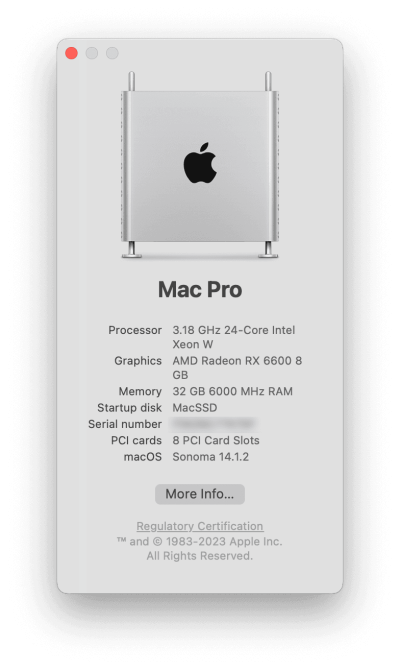You are using an out of date browser. It may not display this or other websites correctly.
You should upgrade or use an alternative browser.
You should upgrade or use an alternative browser.
macOS 14.1.2 Update
- Thread starter tonymacx86
- Start date
- Joined
- Jun 16, 2010
- Messages
- 530
- Motherboard
- Apple 2023 Mac Mini - Mac14,12
- CPU
- M2 Pro
- Graphics
- Apple
- Mac
If you mean "as opposed to yours", that's because while you're using the built-in "About" in System Settings, the ones like mine on the previous page are using an app called About This Hack, which can be found on GitHub (it has an added bonus of being able to hide or unhide the serial number by clicking on it). The one above your post is another app that I'm unfortunately drawing a blank on.Why do most of your About This Mac windows look... so differently?
UtterDisbelief
Moderator
- Joined
- Feb 13, 2012
- Messages
- 9,636
- Motherboard
- Gigabyte B760 Gaming X AX
- CPU
- i5-14600K
- Graphics
- RX 560
- Mac
- Classic Mac
- Mobile Phone
If you mean "as opposed to yours", that's because while you're using the built-in "About" in System Settings, the ones like mine on the previous page are using an app called About This Hack, which can be found on GitHub (it has an added bonus of being able to hide or unhide the serial number by clicking on it). The one above your post is another app that I'm unfortunately drawing a blank on.
Hi there.
"Drawing a blank on" as in it doesn't work for you? Or as in you aren't sure what app it is?
It's an app called Sensei - https://sensei.app/ - if that helps?
trs96
Moderator
- Joined
- Jul 30, 2012
- Messages
- 25,548
- Motherboard
- Gigabyte B460M Aorus Pro
- CPU
- i5-10500
- Graphics
- RX 570
- Mac
- Mobile Phone
How are you liking your new M2 Pro mini ?If you mean "as opposed to yours", that's because while you're using the built-in "About" in System Settings
- Joined
- Nov 27, 2012
- Messages
- 97
- Motherboard
- MSI Pro Z690-A WiFi DDR5
- CPU
- i9-12900K
- Graphics
- RX 6600
- Mac
- Mobile Phone
- Joined
- Jun 16, 2010
- Messages
- 530
- Motherboard
- Apple 2023 Mac Mini - Mac14,12
- CPU
- M2 Pro
- Graphics
- Apple
- Mac
I was drawing a blank on what the app was so thanks for jogging my mind.Hi there.
"Drawing a blank on" as in it doesn't work for you? Or as in you aren't sure what app it is?
It's an app called Sensei - https://sensei.app/ - if that helps?

It is soooo much faster than my now-retired Kaby Lake-based Hack/Win11 system. I was also planning on using it as a VM-based CAD system running Solidworks remotely for work when I was unfortunately caught up in a corporate lay-off. Oh, well. Maybe I'll find something after the start of the New Year.How are you liking your new M2 Pro mini ?
- Joined
- Jan 4, 2013
- Messages
- 295
- Motherboard
- MSI PRO Z790-P WIFI
- CPU
- i9-13900K
- Graphics
- RX 6800 XT
- Mac
- Mobile Phone
Updated from 14.1.1.
OC 096
2 strange issue:
1. I had to disconnect all usb devkce to complete update process
2. When update finished I've glitch, black screen (few millisec) and other graphocs issue...
Rebooted... problem persist!
EDIT
Removing revpatch=sbvmm seems solved the problem!
But: Why? revpatch=sbvmm shoud only allow OTA updates... so.. why?
anyway: now it works correctly!

OC 096
2 strange issue:
1. I had to disconnect all usb devkce to complete update process
2. When update finished I've glitch, black screen (few millisec) and other graphocs issue...
Rebooted... problem persist!
EDIT
Removing revpatch=sbvmm seems solved the problem!
But: Why? revpatch=sbvmm shoud only allow OTA updates... so.. why?
anyway: now it works correctly!
Last edited:
- Joined
- Jun 13, 2017
- Messages
- 3,327
- Motherboard
- Gigabyte A520i AC
- CPU
- Ryzen 7 4700G
- Graphics
- Radeon Vega 8
- Mac
- Classic Mac
- Mobile Phone
Another successful update to macOS Sonoma, using boot-arg 'revpatch=cpuname,pci,sbvmm' and disabling BlueToolFixup.kext got me the 400 odd MB incremental update.

- Joined
- Jun 13, 2017
- Messages
- 3,327
- Motherboard
- Gigabyte A520i AC
- CPU
- Ryzen 7 4700G
- Graphics
- Radeon Vega 8
- Mac
- Classic Mac
- Mobile Phone
Copyright © 2010 - 2024 tonymacx86 LLC